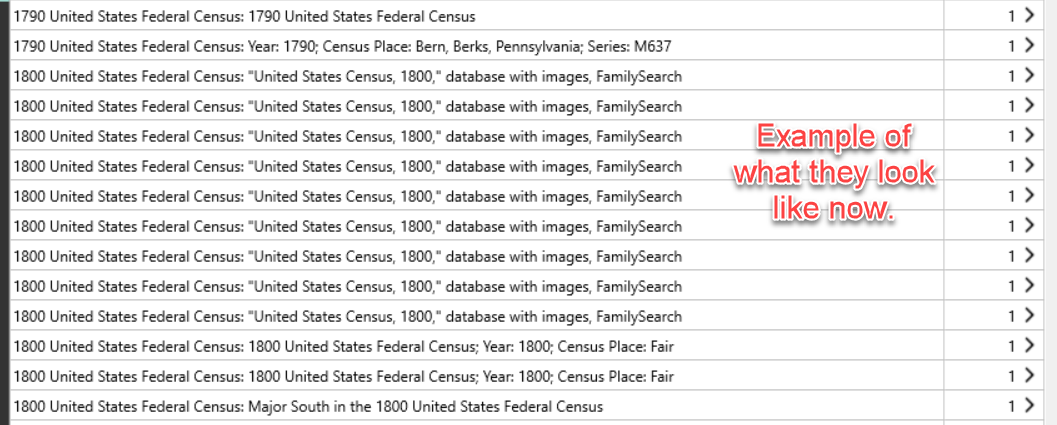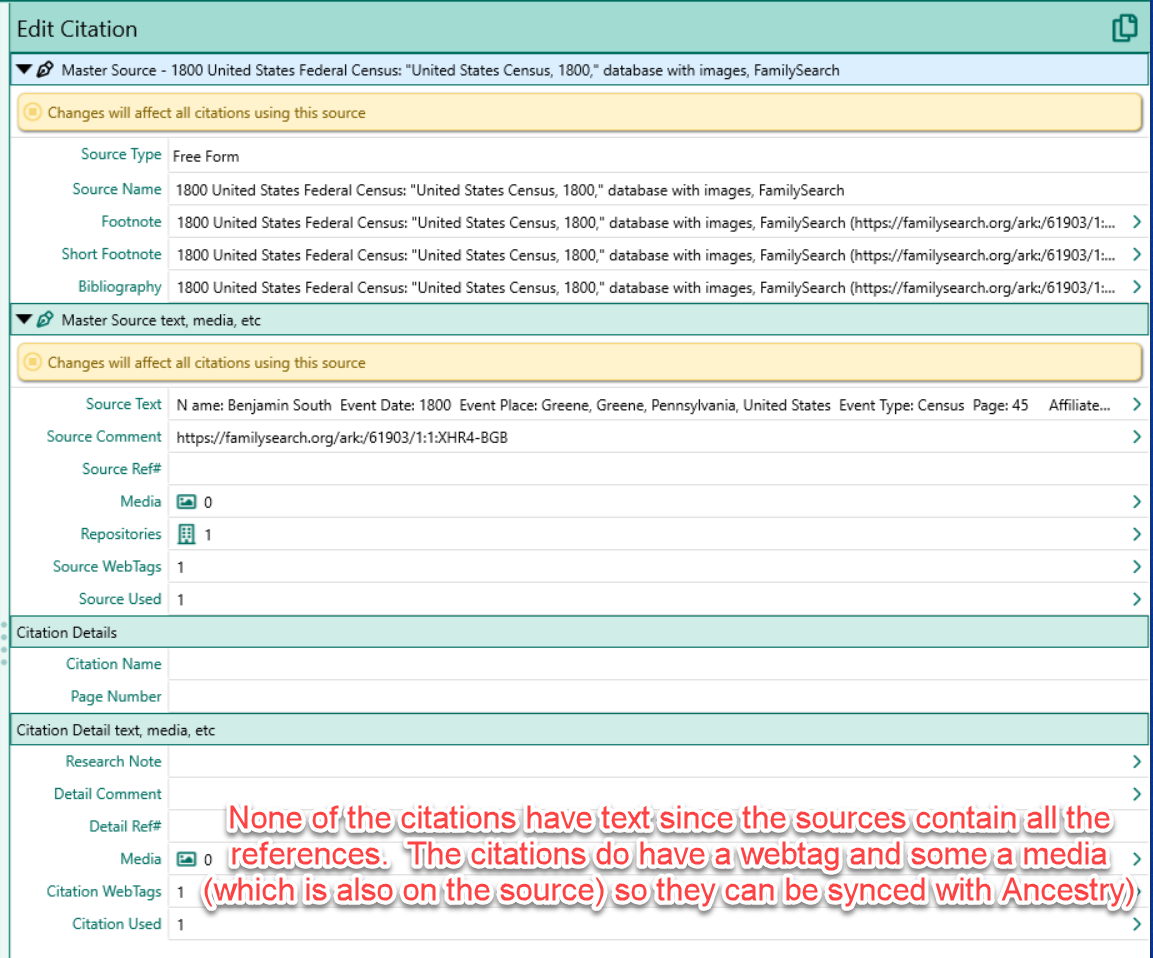Adding Surname to Truncated Source Names in RM9
Quote from Matthew Friend on 2023-03-13, 6:08 pmHi, I recently received a new gedcom that I have imported into RM 9 to create a tree.
I have found that most of the source names are pretty short and hard to search. I don't know if it is possible, but to make filtering better I would like to add the surname of the person the source is attached to. (the sources contain all the data, nothing in the citation areas). I would like the given name also but I'm not sure how that would work since some of the sources are attached to more than one person in a family (so maybe just the surname). It wouldn't be a beautiful solution but would make it easier to limit the number of sources by filtering. Is that possible?
Thank you,
Matthew
Hi, I recently received a new gedcom that I have imported into RM 9 to create a tree.
I have found that most of the source names are pretty short and hard to search. I don't know if it is possible, but to make filtering better I would like to add the surname of the person the source is attached to. (the sources contain all the data, nothing in the citation areas). I would like the given name also but I'm not sure how that would work since some of the sources are attached to more than one person in a family (so maybe just the surname). It wouldn't be a beautiful solution but would make it easier to limit the number of sources by filtering. Is that possible?
Thank you,
Matthew
Uploaded files:Quote from Matthew Friend on 2023-03-13, 7:55 pmAnother option if it is easier would be to replace the source name with the content that is in the Footnote. I don't see a separate column though in the SourceTable (maybe it's embedded in the blob table?)....
Matthew
Another option if it is easier would be to replace the source name with the content that is in the Footnote. I don't see a separate column though in the SourceTable (maybe it's embedded in the blob table?)....
Matthew
Quote from Matthew Friend on 2023-03-18, 4:11 pmI still haven't figured out how to do this. The program this tree was imported from has most of the data in the footnote field (title in that program) but for some reason RM 9 shortens it for the source title making it really hard to filter by ancestor name, etc since so much is cut off...
I still haven't figured out how to do this. The program this tree was imported from has most of the data in the footnote field (title in that program) but for some reason RM 9 shortens it for the source title making it really hard to filter by ancestor name, etc since so much is cut off...
Quote from Tom Holden on 2023-03-18, 5:48 pmI've had no time to look at your question, Matthew, but it should be do-able although there may be complications. For example, if a source is cited for different people, would it not make sense for the person's name to be in the Citation Name? If the same citation has been reused for different people, then the 'uses' would have to be converted into separate Citations.
I've had no time to look at your question, Matthew, but it should be do-able although there may be complications. For example, if a source is cited for different people, would it not make sense for the person's name to be in the Citation Name? If the same citation has been reused for different people, then the 'uses' would have to be converted into separate Citations.
Quote from Matthew Friend on 2023-03-18, 6:50 pmI"m a splitter so all the data is in the sources (citations are for the most part blank). In 90% of them the 'main' person (such as the head in a census) was in the footnote. It looks like RM 9 just sort of randomly chose where to cut off the footnote when creating the source name. The sources for the vast majority of them are applied to just one family so either just adding a last name to the source name or if I were able to replace the source name with the associated footnote would fix 90+ of them which would be a big improvement 🙂 . I tried finding the footnote field to replace the source name but it appears that it is in the blob field or I'm missing it....
Matthew
I"m a splitter so all the data is in the sources (citations are for the most part blank). In 90% of them the 'main' person (such as the head in a census) was in the footnote. It looks like RM 9 just sort of randomly chose where to cut off the footnote when creating the source name. The sources for the vast majority of them are applied to just one family so either just adding a last name to the source name or if I were able to replace the source name with the associated footnote would fix 90+ of them which would be a big improvement 🙂 . I tried finding the footnote field to replace the source name but it appears that it is in the blob field or I'm missing it....
Matthew
Quote from Tom Holden on 2023-03-18, 7:58 pmPost here or send me a sample from your database. That would help with understanding the situation.
Post here or send me a sample from your database. That would help with understanding the situation.
Quote from Matthew Friend on 2023-03-18, 8:19 pmHere are some examples: Family search for instance are all cut off in the header, but the footnote does contain each persons name. I've also included an example showing the source and citation as an example.
Here are some examples: Family search for instance are all cut off in the header, but the footnote does contain each persons name. I've also included an example showing the source and citation as an example.
Uploaded files:Quote from Tom Holden on 2023-03-18, 10:31 pmWould you share the database file or a subset of it so I've got something to work with? That's what I meant but the photos do help explain what you've got and what you're after.
You want the Surname appended (not prefixed?) to the Source Name and nothing done to the Citation Name. My question about prefix was a comment from Renee Zamora today:
I have “categories” for my source names. For the ones that come from FamilySearch that start with the person’s name I add "Ind: to the front of it so all the individual sources sort together.
Would you share the database file or a subset of it so I've got something to work with? That's what I meant but the photos do help explain what you've got and what you're after.
You want the Surname appended (not prefixed?) to the Source Name and nothing done to the Citation Name. My question about prefix was a comment from Renee Zamora today:
I have “categories” for my source names. For the ones that come from FamilySearch that start with the person’s name I add "Ind: to the front of it so all the individual sources sort together.
Quote from Matthew Friend on 2023-03-18, 11:22 pmHere is a link to a database that has some of the same issues (not as bad but the same issues with especially FamilySearch sources it seems and Findagrave). Many in this one do have a name but sections don't and are cut off. If a duplicate of the name gets added to the source name that is fine with me (that is, if it already contains a name). It seems like in looking at them, that RM cuts off the footnote at the url's from Familysearch. Here is a RM database: http://familytreehelper.us/TEST%20Family.zip
Thank you,
Matthew
Here is a link to a database that has some of the same issues (not as bad but the same issues with especially FamilySearch sources it seems and Findagrave). Many in this one do have a name but sections don't and are cut off. If a duplicate of the name gets added to the source name that is fine with me (that is, if it already contains a name). It seems like in looking at them, that RM cuts off the footnote at the url's from Familysearch. Here is a RM database: http://familytreehelper.us/TEST%20Family.zip
Thank you,
Matthew
Quote from Matthew Friend on 2023-03-20, 8:10 amHere is a different link, thanks: https://www.dropbox.com/s/djyq4e9ud476qrp/TEST_Family.zip?dl=0
Here is a different link, thanks: https://www.dropbox.com/s/djyq4e9ud476qrp/TEST_Family.zip?dl=0