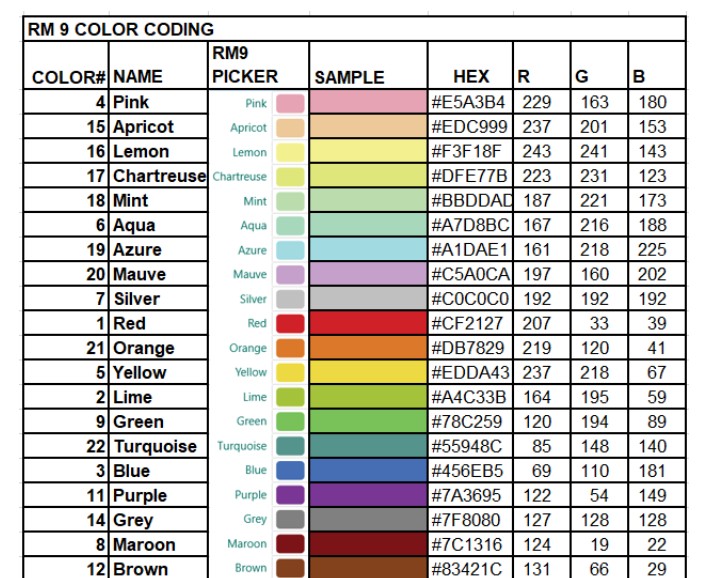Color code csv table?
Quote from kevync on 2024-06-11, 6:52 pmis there a CSV / Excel table version of this? somewhere? if so. where?
Mainly interested in the color #, Name & Hex-code columns
is there a CSV / Excel table version of this? somewhere? if so. where?
Mainly interested in the color #, Name & Hex-code columns
Uploaded files:
Quote from Tom Holden on 2024-06-11, 8:06 pmRegrettably, I created this using Excel without noting that autosave was not enabled and you can guess the rest. The table is more or less retrievable via OCR. For example, this docx is what came out of a trail from the jpg to Lens to Word OCR on my Android phone. You could migrate from there to a spreadsheet, check for OCR errors and have the data you want.
Regrettably, I created this using Excel without noting that autosave was not enabled and you can guess the rest. The table is more or less retrievable via OCR. For example, this docx is what came out of a trail from the jpg to Lens to Word OCR on my Android phone. You could migrate from there to a spreadsheet, check for OCR errors and have the data you want.
Quote from kevync on 2024-06-11, 8:29 pmThanks -- I figured might get lucky with someone having a digital copy .
Actually, one of the best OCR tools is often MS OneNote. (not quite as well with the way the table is formatted .
Thanks for the Word version
Thanks -- I figured might get lucky with someone having a digital copy .
Actually, one of the best OCR tools is often MS OneNote. (not quite as well with the way the table is formatted .
Thanks for the Word version
Quote from Pat Jones on 2024-07-31, 12:09 pmActually, one of the best OCR tools is often MS OneNote. (not quite as well with the way the table is formatted .
I'm generally a OneNote addict and have found that it is great for extracting the text of a FindMyPast probate entry from the image! Just copy the appropriate part of the image and paste it into OneNote then right click and "Copy Text from Picture" and paste that somewhere (same OneNote page and below the picture in my case).
Actually, one of the best OCR tools is often MS OneNote. (not quite as well with the way the table is formatted .
I'm generally a OneNote addict and have found that it is great for extracting the text of a FindMyPast probate entry from the image! Just copy the appropriate part of the image and paste it into OneNote then right click and "Copy Text from Picture" and paste that somewhere (same OneNote page and below the picture in my case).
Quote from kevync on 2024-07-31, 12:46 pmYes -- I have used OneNote in past for other things and it often is the best OCR tool for things like that
Yes -- I have used OneNote in past for other things and it often is the best OCR tool for things like that