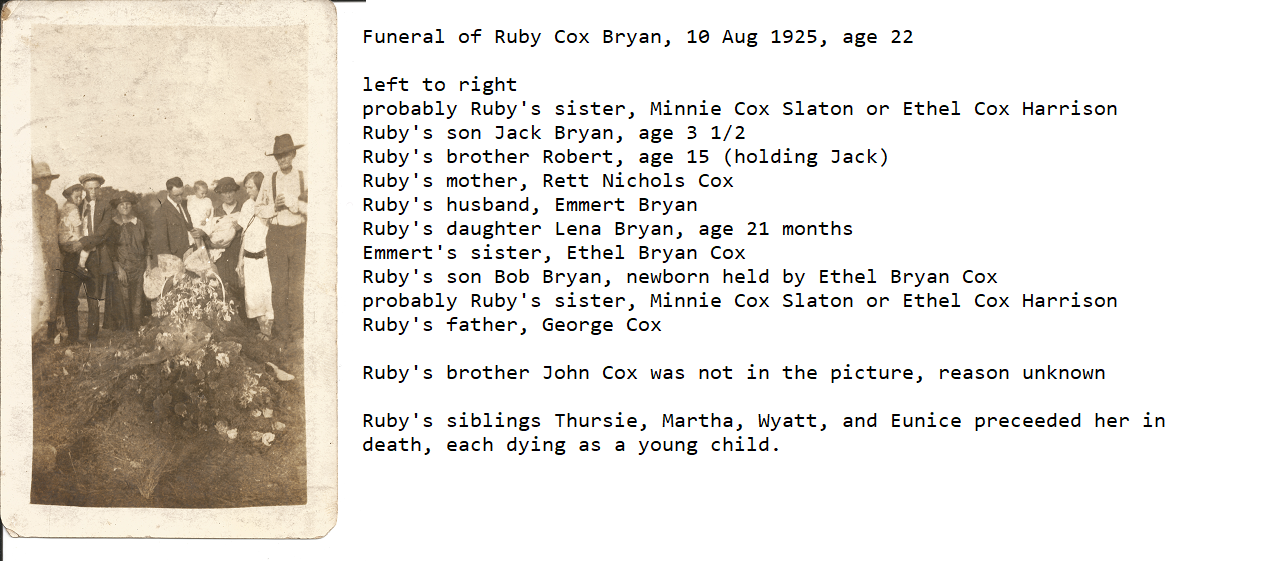RM8 Image Captions versus IPTC Captions
Quote from Warren Gordon on 2021-10-08, 4:13 pmI was surprised to see that RM doesn't import the Caption metadata (IPTC) from the actual image but requires the user to create new captions under Edit Media. I've spent a lot of time creating captions in the IPTC Caption field and wondered if there is a script to do move that data from the image to the proper place in the RM database. Or alternatively, is there a good reason why I wouldn't want to do that? Would love to hear some input.
I was surprised to see that RM doesn't import the Caption metadata (IPTC) from the actual image but requires the user to create new captions under Edit Media. I've spent a lot of time creating captions in the IPTC Caption field and wondered if there is a script to do move that data from the image to the proper place in the RM database. Or alternatively, is there a good reason why I wouldn't want to do that? Would love to hear some input.
Quote from thejerrybryan on 2021-10-08, 8:19 pmI'm not aware of any script to copy IPTC captions to RM captions. I could be wrong, but I don't think it could be done in pure SQLite. I think it would also need some C++ or Python or some such to go along with the SQLite. That would be the only way to read the metadata from the image files.
There was once upon a time an RM upgrade that changed the way captions were handled, with the effect that I pretty much lost all the captions I had put into RM. As a result, I promised myself I would never use RM captions again. Your mileage may vary.
For my archival photos, I edit them with a photo editor, add white space, and add "captioning" information in the white space. It's like writing on the back of a photograph except that it's writing on the front of the photograph using additional white space. This "captioning" information is just pixels and can't be searched or managed in any way that you would normally manage such information as IPTC data. I avoid JPG for these archival photos because JPG is a lossy format for editing, and I avoid TIFF for these archival photos because TIFF is not supported on Web pages. So I use PNG, even though PNG doesn't support IPTC data.
I many times think I would be better off using TIFF format for archival, and "exporting" another copy to PNG or JPG (probably JPG) for things like display on the Web. But even if I used TIFF and used standard captioning metadata, I would still edit with a photo editor, add white space, and add "captioning" information information in the white space. In my experience, it's extremely easy for a stray File>Save operation to save without metadata. Once I add "captioniong" as some additional pixels, the captioning will always be there as long as the image files survive.
I'm not aware of any script to copy IPTC captions to RM captions. I could be wrong, but I don't think it could be done in pure SQLite. I think it would also need some C++ or Python or some such to go along with the SQLite. That would be the only way to read the metadata from the image files.
There was once upon a time an RM upgrade that changed the way captions were handled, with the effect that I pretty much lost all the captions I had put into RM. As a result, I promised myself I would never use RM captions again. Your mileage may vary.
For my archival photos, I edit them with a photo editor, add white space, and add "captioning" information in the white space. It's like writing on the back of a photograph except that it's writing on the front of the photograph using additional white space. This "captioning" information is just pixels and can't be searched or managed in any way that you would normally manage such information as IPTC data. I avoid JPG for these archival photos because JPG is a lossy format for editing, and I avoid TIFF for these archival photos because TIFF is not supported on Web pages. So I use PNG, even though PNG doesn't support IPTC data.
I many times think I would be better off using TIFF format for archival, and "exporting" another copy to PNG or JPG (probably JPG) for things like display on the Web. But even if I used TIFF and used standard captioning metadata, I would still edit with a photo editor, add white space, and add "captioning" information information in the white space. In my experience, it's extremely easy for a stray File>Save operation to save without metadata. Once I add "captioniong" as some additional pixels, the captioning will always be there as long as the image files survive.
Uploaded files:Quote from Tom Holden on 2021-10-08, 9:16 pmThis procedure which I developed nearly 10 years ago with RM5 may still work with RM8 or give you an idea of how it might be done.
Media Metadata, Read, Write, Compare with Picasa #media #metadata #picasa
The Picasa part won't be relevant but the Read and Write parts are.
Jerry's use of text on the image has another attribute in systems such as Google Drive which use OCR behind the scene to recognise and index graphic text for the search engine. I wouldn't be surprised if that's also the case for Google Photos and maybe also for some desktop media or file managers.
This procedure which I developed nearly 10 years ago with RM5 may still work with RM8 or give you an idea of how it might be done.
Media Metadata, Read, Write, Compare with Picasa #media #metadata #picasa
The Picasa part won't be relevant but the Read and Write parts are.
Jerry's use of text on the image has another attribute in systems such as Google Drive which use OCR behind the scene to recognise and index graphic text for the search engine. I wouldn't be surprised if that's also the case for Google Photos and maybe also for some desktop media or file managers.
Quote from Tom Holden on 2021-10-08, 9:28 pmGoogle Photos does not appear to do background OCR for search indexing but does have a user initiated "Copy text from image" function which invokes Google Lens. Here's the result from Jerry's photo:
Funeral of Ruby Cox Bryan, 10 Aug 1925, age 22
left to right
probably Ruby's sister, Minnie Cox Slaton or Ethel Cox Harrison
Ruby's son Jack Bryan, age 3 1/2
Ruby's brother Robert, age 15 (holding Jack)
Ruby's mother, Rett Nichols Cox Ruby's husband, Emmert Bryan
Ruby's daughter Lena Bryan, age 21 months
Emmert's sister, Ethel Bryan Cox Ruby's son Bob Bryan, newborn held by Ethel Bryan Cox probably Ruby's sister, Minnie Cox Slaton or Ethel Cox Harrison Ruby's father, George Cox
Ruby's brother John Cox was not in the picture, reason unknown
Ruby's siblings Thursie, Martha, Wyatt, and Eunice preceeded her in death, each dying as a young child.
Google Photos does not appear to do background OCR for search indexing but does have a user initiated "Copy text from image" function which invokes Google Lens. Here's the result from Jerry's photo:
Funeral of Ruby Cox Bryan, 10 Aug 1925, age 22
left to right
probably Ruby's sister, Minnie Cox Slaton or Ethel Cox Harrison
Ruby's son Jack Bryan, age 3 1/2
Ruby's brother Robert, age 15 (holding Jack)
Ruby's mother, Rett Nichols Cox Ruby's husband, Emmert Bryan
Ruby's daughter Lena Bryan, age 21 months
Emmert's sister, Ethel Bryan Cox Ruby's son Bob Bryan, newborn held by Ethel Bryan Cox probably Ruby's sister, Minnie Cox Slaton or Ethel Cox Harrison Ruby's father, George Cox
Ruby's brother John Cox was not in the picture, reason unknown
Ruby's siblings Thursie, Martha, Wyatt, and Eunice preceeded her in death, each dying as a young child.
Quote from Warren Gordon on 2021-10-09, 9:10 amGreat ideas. Jerry, I often use your procedure of adding the text caption onto the image itself. For newspapers articles, I always create extra space at the top of the article (usually an obit) then add the newspaper name, location, and date so the image is self-explanatory. Tom, believe it or not, I still use Picassa for image organization and I use it almost exclusively for adding the IPTC captions to the image. Since I use Gedsite for my genealogy websites, the IPTC caption is important to me. Since Google stopped supporting Picassa years ago, I'm still searching for a good alternative.
Great ideas. Jerry, I often use your procedure of adding the text caption onto the image itself. For newspapers articles, I always create extra space at the top of the article (usually an obit) then add the newspaper name, location, and date so the image is self-explanatory. Tom, believe it or not, I still use Picassa for image organization and I use it almost exclusively for adding the IPTC captions to the image. Since I use Gedsite for my genealogy websites, the IPTC caption is important to me. Since Google stopped supporting Picassa years ago, I'm still searching for a good alternative.
Quote from Pat Jones on 2021-10-24, 1:41 amI use the free XnView classic software to manage images, view images and add IPTC data to images, which it can do individually or to a selection of images at once. Personally I'd like IPTC to be more heavily used as a standard.
XnView comes as standard version (classic, for windows) and the new MP (multi platform) which runs on Windows, Mac and Linux.A web gallery that I use for a site can read IPTC data and convert it into fields in it's database. I've looked at the code (written in php) and decided I didn't want to delve further but it can be done!
For old photographs I scan both image and back of photo to capture what has been written or the photographer's details and can use XnView to put them together side by side into one image. It can also add captions by changing the canvas size to add space below the image and then inserting text.
I use the free XnView classic software to manage images, view images and add IPTC data to images, which it can do individually or to a selection of images at once. Personally I'd like IPTC to be more heavily used as a standard.
XnView comes as standard version (classic, for windows) and the new MP (multi platform) which runs on Windows, Mac and Linux.
A web gallery that I use for a site can read IPTC data and convert it into fields in it's database. I've looked at the code (written in php) and decided I didn't want to delve further but it can be done!
For old photographs I scan both image and back of photo to capture what has been written or the photographer's details and can use XnView to put them together side by side into one image. It can also add captions by changing the canvas size to add space below the image and then inserting text.
Quote from Warren Gordon on 2021-10-24, 9:01 amThanks for your feedback. I always like to hear how others manage their images. Any tips are good tips!
Thanks for your feedback. I always like to hear how others manage their images. Any tips are good tips!