Introduction
Conversion from #RM9 to #RM8 is pretty trivial with little loss except for RM9’s new features. From RM8 to #RM7 is much more complex given the significant structural changes between the two. To convert from RM9 to RM7 is simply a two-stage process with a RM8 compatible file as an intermediary. It’s possible to combine the two into one procedure but that’s for another time.
Losses
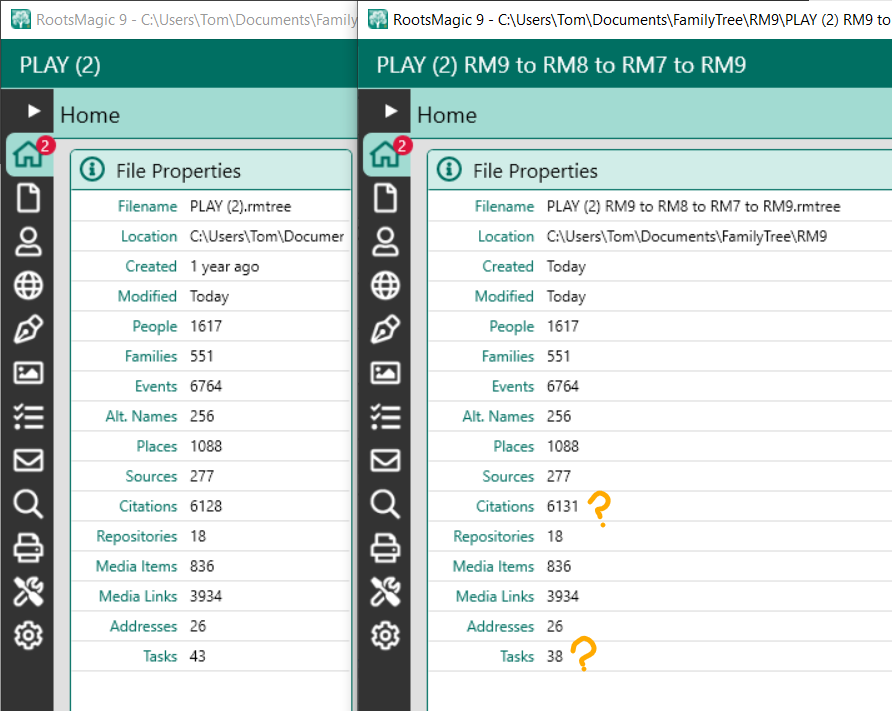
That there should be a variance in Tasks is unsurprising because of the structural changes between RM7 and RM9; Task Folders from RM9 could be non-existent in RM7.
The tiny variance in Citations is perhaps more surprising as it might be expected to go in the opposite direction, e.g., citations for Associations in the original RM9 database would be absent in RM7 and unrecoverable in the re-upgrade to RM9. In this case, however, it is because a few of the original RM9 Citations were reused and there were 6131 Citation Links which were transformed to 6131 individual Citations in the downgrade from RM8 to RM7.
The loss of Associations in the downgrade has no effect on the Events count as they are records in a different table, only reported in RM9’s Enhanced Properties List which also reveals the loss of Task folders.
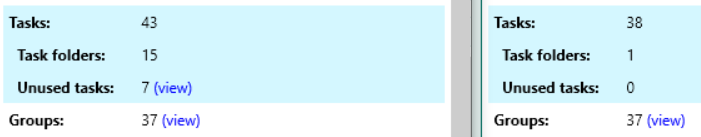
Of course, the database properties lists do not tell the whole story. It would also be unsurprising to find that Notes, especially formatting, may not be preserved in a downgrade or upgrade due to the major reiterations of the Note Editor code. Certainly, new features in RM8 or RM9 will not be supported in a lower version and those that are database dependent, including Associations, Color Code Sets and Labels, and Saved Search Criteria cannot survive a round trip from a higher version to lower and back.
Stage 1: From RM9 to RM8
The only barrier to RM8 opening a RM9 .rmtree file is the version number of the database. For RM8, it cannot deal with a version higher than 8000; RM9’s is 9000 while RM7’s is 6000 (as it is for RM6). This statement opens the door to RM8:
UPDATE ConfigTable
SET DataRec=
CAST(
REPLACE(DataRec,'<Root><Version>9000</Version>',
'<Root><Version>8000</Version>')
AS BLOB
)
WHERE RecID=1
; The next step is only needed to prevent RM8 from offering the Association fact type (which it cannot support) as a conventional individual type which one could use to add such events, leading to confusion should the database be reopened in RM9.
DELETE FROM FactTypeTable WHERE FactTypeID=902; -- Association Fact Type --DELETE FROM EventTable WHERE EventType=902; -- Association individual event, if any
The second statement is only needed should such Association individual events have been created before upgrading back to RM9.
A possible enhancement to this down-conversion from RM9 to RM8 might be to convert Associations in RM9 to either Shared Events or simple individual type events with the name of the other person in the event description.
Stage 2: From RM8 to RM7
The heavy work in developing a procedure for this down-conversion was covered in Convert RM8 Database to RM7.
[…] 2023-05-04: Update re #RM9: despite the inclusion of the Book Publisher feature missing from RM8, there are RM9 users who seek a way to return to RM7 for other reasons. A tweak to a RM9 database to change its version number to RM8 opens up the solution below to carry through to RM7. See Database Revert RM9 to RM8 to RM7. […]