Paragraph control in the narrative reports in RootsMagic 4 and 5 leaves much to be desired. A richly facted person with many notes will be described in one long paragraph, apart from any paragraphing within the body of a fact note, unless special non-intuitive measures are taken. Likewise, another long paragraph of family facts and notes follows.
Different folks have tried different strategies with varying success. Basically, there are two:
- Use the Customize Sentence feature for Facts in the Edit Person screen and enter double Carriage Return/Line Feeds (the Enter key or Ctrl-M in the editor) at the beginning of the sentence of the fact for which you want to start a new paragraph (often after a long note from the preceding fact).
- Add double CR/LFs at the end of notes of facts following which you want the next fact sentence to be in a new paragraph.
In both cases, one is likely going to want to do further paragraphing touch-ups in Microsoft Word on the RTF file saved from the RM Report Viewer. Also, the first creates new paragraphs even if notes are excluded from a report; that may not be wanted. The second does not survive a transfer; trailing white-space in notes is truncated on a GEDCOM export or drag’n’drop transfer between RM databases.
Until RootsMagic provides better control of paragraphing and persistence through export and transfer, it is desirable to have some batch process that can quickly provide a first cut at paragraphing reasonably. This page and its queries attempt to provide such tools.
Paragraph-strip.sql ![]() This query strips out leading and trailing CR/LF and blank spaces from the custom fact sentences and fact notes for persons and families. Execute it repeatedly until you think you have stripped out prior paragraphing. Twice should be enough if there was never more than two pairs of CR/LF entered at the beginning of a custom sentence or at either the beginning or end of a fact note. Paragraphing within the body of a note is unaffected.
This query strips out leading and trailing CR/LF and blank spaces from the custom fact sentences and fact notes for persons and families. Execute it repeatedly until you think you have stripped out prior paragraphing. Twice should be enough if there was never more than two pairs of CR/LF entered at the beginning of a custom sentence or at either the beginning or end of a fact note. Paragraphing within the body of a note is unaffected.
Paragraph-add.sql ![]() This query so far addresses only paragraphing of person facts. It adds double CR/LFs at the end of each non-empty fact note and then attempts to strip them from the last note before the beginning of the family notes or children.It’s largely untested – feedback invited. If the Person facts are paragraphing as intended, then the same strategy may work with family notes leading to the spouse and child list.
This query so far addresses only paragraphing of person facts. It adds double CR/LFs at the end of each non-empty fact note and then attempts to strip them from the last note before the beginning of the family notes or children.It’s largely untested – feedback invited. If the Person facts are paragraphing as intended, then the same strategy may work with family notes leading to the spouse and child list.
(
Added by Jerry, 12/23/2011). I have done some testing of some of the items in Paragraph-strip.sql. For now, I’m focusing on the General (Individual) Note only. The SQL that I tested ran just fine. I have now run it in a small test database, in a copy of my production database, and in my production database. Using the SQL scripts saved me many, many hours of very tedious and error prone work.
The only little white space glitch I found was that in addition to blanks and CR/LF sequences, I found some leading TAB characters at the front of a few notes (CTL-I or X”09″). These were introduced into my database via GEDCOM import over a decade ago, before I really knew what I was doing in managing my database. I would have eventually found and cleaned them up anyway, but Paragraph-strip.sql greatly facilitated the process. In the meantime, here’s a very simple little query that I ran to monitor the progress of the changes I was making with SQL from Paragraph-strip.SQL. That’s how I found the TAB characters. I used an equivalent query to monitor changes on the right end of the notes.)
Jerry
)
SELECT P.PersonID,
HEX( SUBSTR(P.Note,1,1) ) AS LeftEndH1,
P.Note
FROM
PersonTable AS P
WHERE LENGTH(P.Note) > 0
ORDER BY LeftEndH1, P.Note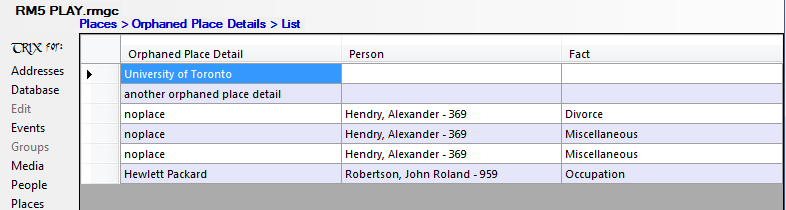

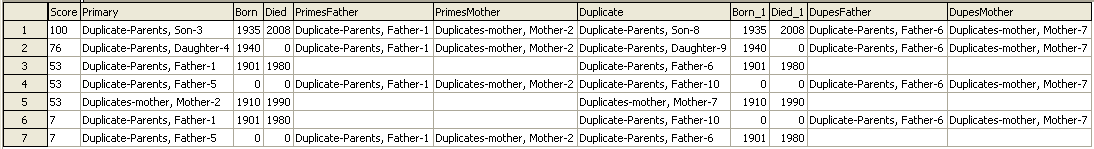
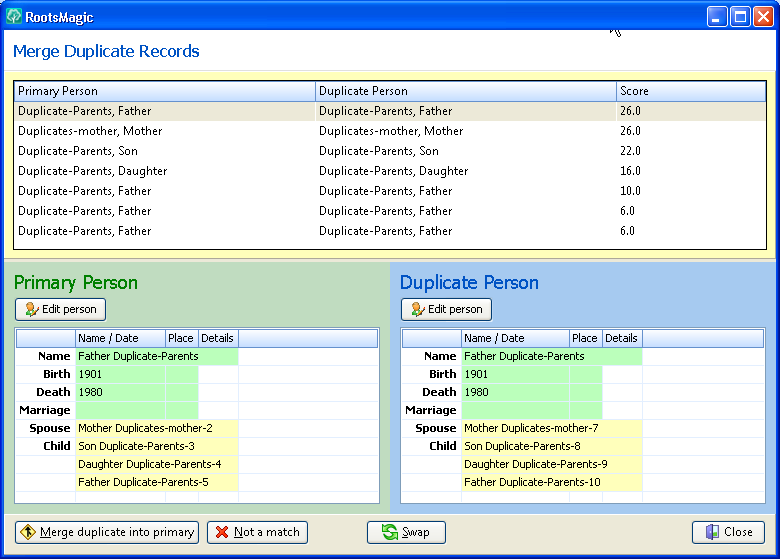
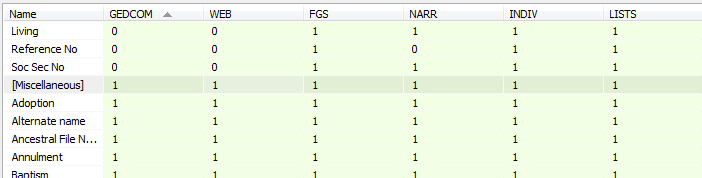

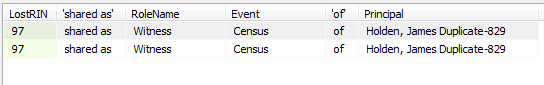
Geraniums
23 February 2012 09:19:43
One other question, is when I went here:
http://sqlitetoolsforrootsmagic.com/wp-content/uploads/2019/01/OrphanedPlaceDetails.sql
in Firefox 10.0.2, the text has black diamonds with question marks. It worked OK in Chrome. Is there a setting in Firefox that needs to be made, or it doesn’t work with FF?
Thanks