The RMSplit C# program below allows you to create a group in RootsMagic5 which contains a selected person, their ancestors, and a selected number of “leaves” (collateral lines us a given depth). If you choose one leaf, you will get children of everyone in the direct line (and their spouses if that is checked). If you choose two leaves, you will also get the children and parents of those in the first leaf, and so forth. Once the group is created in RootsMagic 5, you can then use the group to create reports for that group or export just the people in that group to a GEDCOM file. There are two files below. RMSplitBinary.zip has the files you need to install the program on your computer. Unzip the file to a directory on your computer and then run SETUP.EXE from that directory. There is internal documentation in the program. RMSplitSource.zip has the C# source code necessary to build your own version. I developed the code using Microsoft Visual C# 2010 Express and System.Data.SQLite from http://system.data.sqlite.org/.
The usual caveats apply to using this program:
- I am the only one who has tested this so far. Please try it on a backup copy of your database to make sure it works for you.
- You are welcome to modify and use the source code in your own projects, but please give me credit for the part I wrote.
- This is not supported by RootsMagic and has only been tested on the current version of RootsMagic 5 as of 3 Jan 2012. (caveat emptor)
(The previous binary didn’t work for many users. Please leave a message and let me know whether this one works for you. There are two binary files to choose from. Use RmSplitbinary64.zip if you are running a 64-bit version of Windows and RmSplitBinary32 if you are running a 32-bit version of Windows.)
RmSplitBinary32.zip
RmSplitBinary64.zip
RmSplitSource.zip
Author: R. Steven Turley
Won’t run?
Probably the same problem and solution as described for RMtrix.
Screenshots From a Modified Build
These are from ve3meo’s variant.
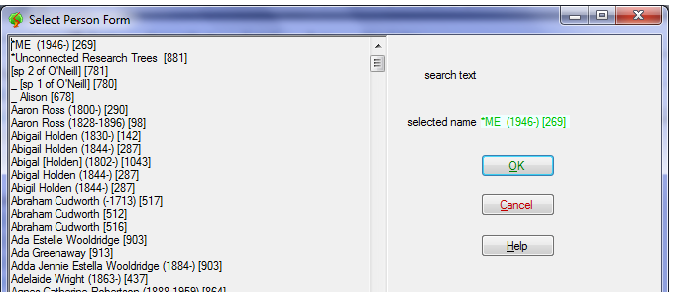 |
| Select Person Form called from the Main screen Change Root Person button. The full name list includes alternate names and birth-death years. On opening it defaults to the first name. |
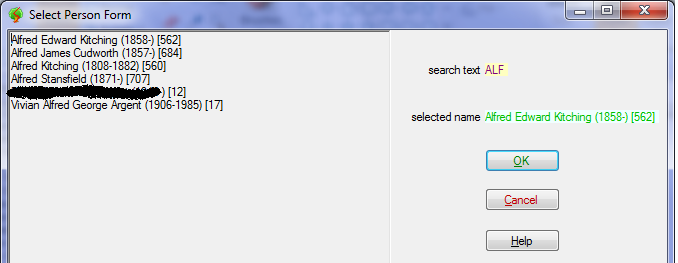 |
| Typing some letters filters the name list to only those containing the string. Click on any one to select it. |

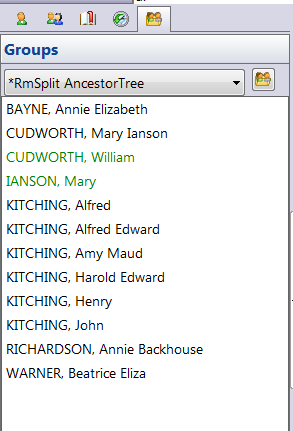
rsturley
03 January 2012 23:53:54
Hmm. I’ll try installing it on a similar computer and see what happens.
I purposely chose free tools for this app so they would be easily available to others. It seemed to be in the spirit of the rest of the things here. Visual Studio 2010 Express can be downloaded for free from microsoft. The sqlite library for .NET is similarly free.
I’ll keep you posted on the installation problems. One option you obviously have is to download Visual Studio 2010 Express for C# from Microsoft and rebuild my application from the source on your machine.