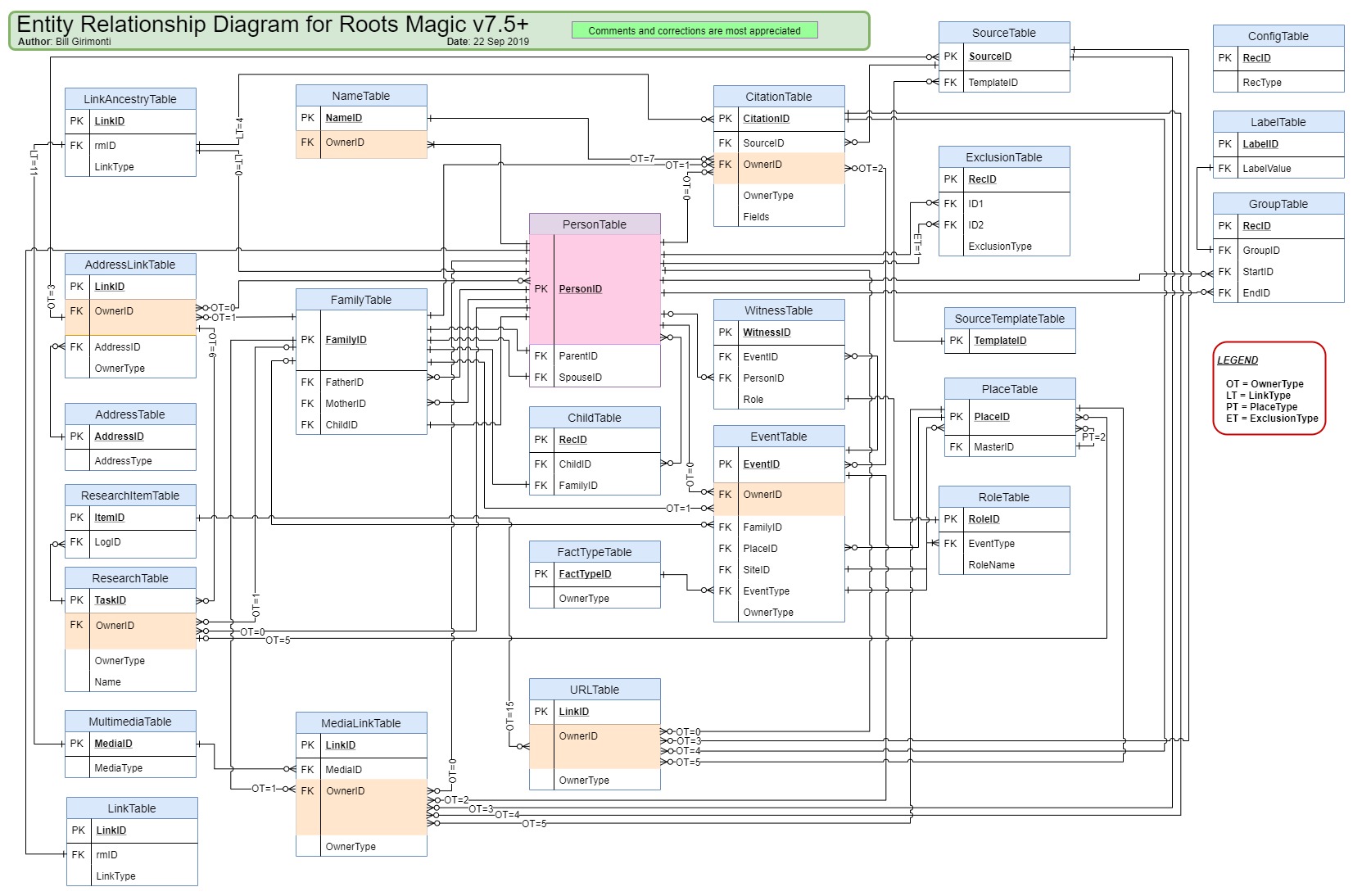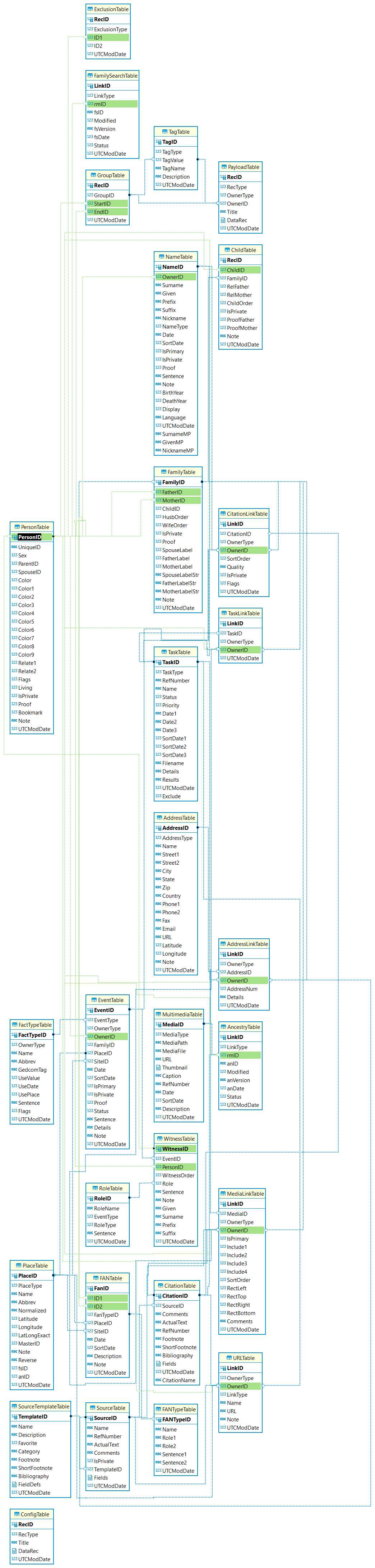Entity Relationship Diagram for Roots Magic v7.5+ #datamodel #ERD #diagram
Quote from BillGirimonti on 2019-09-21, 7:29 pmHi Everyone,
The cliche: "A picture is worth a thousand words" rings true, especially with the this data model.
Attached, please find my first iteration of an ERD for Roots Magic 7.5+. Feel free to comment and make corrections.
Kind regards,
Bill
Hi Everyone,
The cliche: "A picture is worth a thousand words" rings true, especially with the this data model.
Attached, please find my first iteration of an ERD for Roots Magic 7.5+. Feel free to comment and make corrections.
Kind regards,
Bill
Uploaded files:Quote from Pat Jones on 2019-11-14, 2:47 amLooking good. One extra link I've found:
MediaLinkTable - OwnerType 14 = Place Detail (PlaceType in PlaceTable = 2)So OwnerType 5 is Place whilst OwnerType 14 is PlaceDetail
Only found by adding media to a Place Detail!
Looking good. One extra link I've found:
MediaLinkTable - OwnerType 14 = Place Detail (PlaceType in PlaceTable = 2)
So OwnerType 5 is Place whilst OwnerType 14 is PlaceDetail
Only found by adding media to a Place Detail!
Quote from Keith Botley on 2020-02-09, 12:07 amThis is a gold mine for me with what I want to do with this data, just to be clear these are not actual foreign keys in the diagram as they are not explicitly defined in the database? In other words they are references but not actual constraints.
Thanks
This is a gold mine for me with what I want to do with this data, just to be clear these are not actual foreign keys in the diagram as they are not explicitly defined in the database? In other words they are references but not actual constraints.
Thanks
Quote from Tom Holden on 2021-03-04, 12:06 pm@billgirimonti
Bill, are you in a position to update your ERD for RM8?
Tom
Bill, are you in a position to update your ERD for RM8?
Tom
Quote from Pat Jones on 2021-03-21, 3:07 am@billgirimonti there are no hard coded foreign keys in the database that I've found. I've done a Visio database diagram of RM8 now with as many of the relationships as I know. https://sqlitetoolsforrootsmagic.com/understanding-the-roots-magic-8-database-database-diagram/
@billgirimonti there are no hard coded foreign keys in the database that I've found. I've done a Visio database diagram of RM8 now with as many of the relationships as I know. https://sqlitetoolsforrootsmagic.com/understanding-the-roots-magic-8-database-database-diagram/
Quote from Tom Holden on 2023-03-04, 5:16 pm@billgirimonti, @patjones
What do you use for generating ERD's from/for sqlite databases?
I looked around for an ERD editor (free) to try my hand at doing one for RM9 and came up with DBeaver which is a database manager. Started off great simply by opening a .rmtree file which populated the ERD editor with all the tables but no relationships. It even continued pretty well using auto-arrange after adding some linkages until at some point it pulled everything over into 4 tall columns. I manually relocated the tables into a squarer format but some lines went down to the bottom of the 'canvas' and many had quirky jumps in them that I couldn't eliminate. Tried auto-arrange again and everything snapped back to the 4 columns. So none too happy with DBeaver's ERD editor although it does have a nice feature that clicking on, say, PersonID, highlights all the links I've added for it.
What do you use for generating ERD's from/for sqlite databases?
I looked around for an ERD editor (free) to try my hand at doing one for RM9 and came up with DBeaver which is a database manager. Started off great simply by opening a .rmtree file which populated the ERD editor with all the tables but no relationships. It even continued pretty well using auto-arrange after adding some linkages until at some point it pulled everything over into 4 tall columns. I manually relocated the tables into a squarer format but some lines went down to the bottom of the 'canvas' and many had quirky jumps in them that I couldn't eliminate. Tried auto-arrange again and everything snapped back to the 4 columns. So none too happy with DBeaver's ERD editor although it does have a nice feature that clicking on, say, PersonID, highlights all the links I've added for it.
Uploaded files:Quote from BillGirimonti on 2023-03-04, 10:27 pmHi Tom,
I did it by hand with an image editing application, which, as you can imagine, was not exactly easy to do.
Hi Tom,
I did it by hand with an image editing application, which, as you can imagine, was not exactly easy to do.
Quote from Pat Jones on 2023-03-05, 3:12 amVisio reverse engineers databases very easily. I use it all the time for work and so it is easy to port an RM database to my work pc to draw. I did RM8 and posted it on this site https://sqlitetoolsforrootsmagic.com/understanding-the-roots-magic-8-database-database-diagram/ and will be doing RM9 this week since it only takes me a few minutes.
Visio reverse engineers databases very easily. I use it all the time for work and so it is easy to port an RM database to my work pc to draw. I did RM8 and posted it on this site https://sqlitetoolsforrootsmagic.com/understanding-the-roots-magic-8-database-database-diagram/ and will be doing RM9 this week since it only takes me a few minutes.