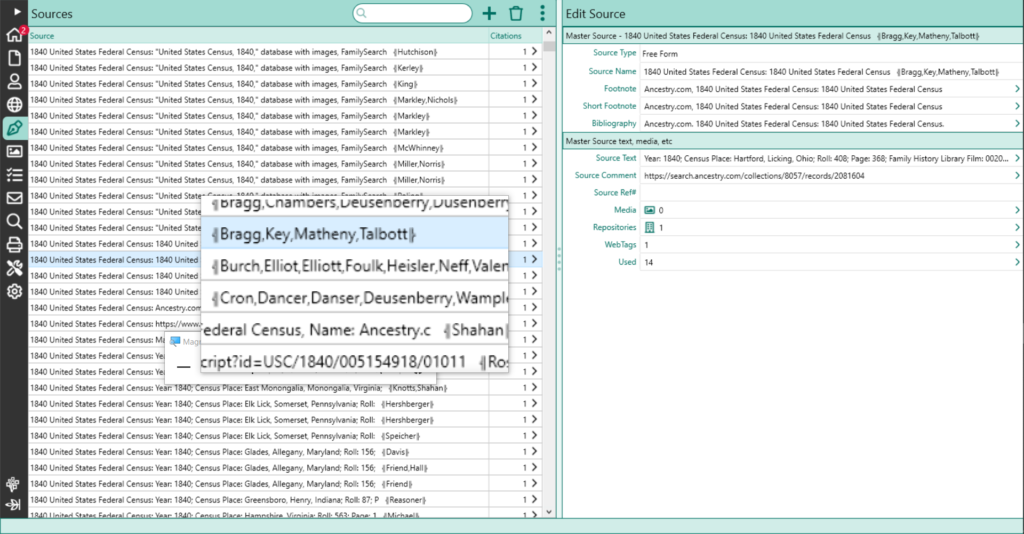
In response to a request in the Forum, Adding Surname to Truncated Source Names in RM9, posted here is a script that may be of use to others. The user’s objective is to facilitate distinguishing which Master Sources (among many similar source names derived from imports from FamilySearch, Ancestry, et al) are relevant to families or persons of interest without clicking down through Citations, Citation Uses and dead ends from which he needs to back out to go onto the next. With 32k Sources, 32k Citations (he’s a ‘source-splitter’) and 113k ‘uses’ among 7k people and 3k families, one can appreciate the scope of his challenge.
Description
This batch script appends to the Source Name the unique surnames of all persons in the database who have a citation or ‘use’ of a Master Source in their profile. The list of surnames is enclosed in drawing symbols: ╣surnamelist╠ acting as bookends. The resulting extended name is gracefully truncated at 256 characters if caused by the operation, the maximum RM9 supports in a drag’n’drop transfer; the value is easily changed in four places in the same statement.
The script execution creates a series of temporary Views (in-memory queries) to build
the final View “TruncNewName” from which the SourceTable is updated with the
╣surnamelist╠ appended. These Views are lost when the SQLite manager closes the database.
At the start of the script after REINDEXing against the fake RMNOCASE collation, the SourceTable is updated with Names stripped of previous ╣surnamelist╠. Therefore, the script can be rerun again after changes have been made in the database.
Because the database has been REINDEXed against the fake RMNOCASE, the RM Rebuild Indexes tool must be run on returning to work on the database with the RootsMagic app.
Execution time for the script on the sample database with 32k sources is 20-25 seconds on a 5-yr old i5, middling laptop with HDD so it is not prohibitively long to use repeatedly. I do not know how the time would scale with larger databases.
Requires
Requires a SQLite manager that has a “fake RMNOCASE collation” and supports REGEXP_REPLACE(). Script was developed and tested with SQLiteSpy 1.9.16 64-bit and the fake RMNOCASE extension from
RMNOCASE – faking it in SQLiteSpy. Backup before using!
Script File Download
Further
For source ‘lumpers’, the string of surnames might well be too long for the Source Name. Even for ‘splitters’, some source such as a census page for a residential school, hospital, prison could have a long list of surnames. The current Sources view in RM9 is amenable to showing only 100-150 characters depending on screen size and the position of the divider while a drag’n’drop truncates at 256. That may call for two things:
- A similar procedure to append surnames to the Citation Name instead of the Surname which still risks field overflow and truncation for heavily ‘reused’ Citations, e.g., the above example and those sometimes resulting from the “Merge all duplicate citations” tool.
- An enhancement to RM to provide a popout of the full content of the Source and Citation Names when hovered over or selected.
Working on this project has got me thinking about a means to differentiate what RM thinks are duplicate citations when they differ in Media or Web tags. Stay tuned…
And please comment here or in the Forum on whether this script does anything positive or negative for you!