One of the three source templates compared in the study Source Templates, A Comparative Example.pdf was Jeff La Marca’s Simplified Citations – Census. As it did not fare well in the tests, he has objected strenuously and frequently. To eliminate his need to do so every time I post something that refers to the study, I am including here links to his critiques on his website and in the RootsMagic Forums and invite you, dear reader, to review them and judge for yourself. On reviewing his arguments, I think I have identified why he had such a reaction – see Comment below.
Simple Citations: Making Life Easier for Family Historians Jeff La Marca’s website devoted to his source templates.
Commentary on MyFreeForm “Study” Jeff’s defence of Simple Citations and attack on the methodology of the study.
Problems with MyFreeForm Template Jeff’s attack on the !MyFreeForm3 template.
Forum Discussions:
A Trio of Source Templates (compared)
Adventures in Extreme Splitting
Places / locations on source templates
Whither the Gedcom?
Comment by Tom Holden
I wonder if this entire furor over my study is “Much Ado About Nothing” stemming from Jeff’s missing its basic point and my failing to express it clearly enough. What I advocated in the study and in forum discussions is to use the built-in source templates, Jeff’s if you want, citations from FamilySearch, Ancestry.com, the British Library, on-line generators such as Citation Machine et al to draft a citation that you parse into and save via the Free-Form template, if you want to avoid certain problems, or optionally, !MyFreeForm3 to avoid the same problems and gain an enhancement. I have also advocated for improvement in the RootsMagic application that would mitigate some of these problems and expedite the process of documenting and citing sources.
The point is that the storing of citations under most RM source templates, including Jeff’s custom ones, causes problems for users who may disagree with a template’s split between Master Source and Source Detail (Citation Detail) and produces less than satisfactory, in some cases unacceptable or objectionable, outputs of foot- or end-notes and bibliography. What I concluded from the study was that Free-Form was the storage format most compatible with all the outputs available at the time and that a custom template mimicking Free-Form with some enhancements was about equally compatible while providing the opportunity for Short Footnotes shorter than possible with Free-Form. This !MyFreeForm3 template also allowed the user to set the punctuation between the Master Source part of the footnote and the Source Detail part – that enhancement was motivated in part by Jeff’s own use of “ || ” as the separator in his Simple Citations.
My recommendation was to not use Jeff’s Simple Citations source templates as a storage format, likewise for most of RootsMagic’s built-in source templates. It was not that his source templates should not be used for drafting footnotes and bibliography for parsing into Free-Form, although I pointed out where I thought changes were needed based on the sample source I used (in all three source template sentences). If they suit your style, they readily parse at the “ || ” separator or you can split them elsewhere, according to your position in the “lumping-splitting” spectrum. Unwanted output, such as the Misc.Ref.Num., can be stored in Citation Text Comments. Perhaps that distinction between a source template for storage and source templates for drafting was not made strongly enough.
I think the fundamental cause of confusion is that we tackled two different problems which resulted in what appeared to him as competing and contradictory solutions. From my perspective, they are complementary. Jeff’s solution with Simple Citations is to the problem, and one we share but not addressed by my study, of inputting sources to RootsMagic, starting with having to choose from a plethora of templates. His approach was to seek a universal template from which a small set of sub-templates could be devised to meet the majority of types of sources. This was a commendable effort and one in which I expressed great interest.
The problem my study tackled was that of the outputs. It was disappointing to me that Jeff’s Census template had as many problems as it did (mostly correctable with some change in design) but not surprising that it shared output problems common to most of the built-in source templates, inherent in the design of the RM template system. It became clear that there were serious problems (for me and for others) which could only be resolved by not storing the sources under most of the templates but under Free-Form OR by improvements in the software. I follow the basic principle that inputs and procedures are best designed with reference to the required outputs, i.e., work from the outputs backwards to determine how best to design and use a system to get the results needed.
RootsMagic 5 had as outputs for citations, at the time of the study, three principal output types using citations: printable reports, web pages/sites, and GEDCOM. By 6.2, it has added a new website design and source transfer to FamilySearch Family Tree. Citations delivered through these five different output channels are not altogether consistent (with one newly realised exception) for those stored under the built-in Source Templates except for Free Form and about 17 others of the 413 included. As GEDCOM export to 3rd party software and websites is important to me and to many others, my study was aimed at comparing all the outputs for sources available at the time given the same source citation, one which is generated by an external system (Ancestry.com) and stands up as fulfilling all the requirements of evidence-based reporting as espoused by recognised and respected authorities. The test was to see how closely the outputs of the three source templates could come, via all three channels, to delivering the content of the original citation, completely, accurately, unambiguously, grammatically and acceptably punctuated.
The two new citation output channels and possible bug fixes or other changes since RM 5 may suggest an extension of the study is required but it appears that the five outputs fall into two main groups:
- Those that output the Footnote sentence as seen in the Citation Manager (seemingly all but GEDCOM – to be confirmed).
- Those that output a hybrid of a part of the Footnote sentence plus a series of field values (to GEDCOM TITL plus PAGE tags, respectively).
Thus the study’s observations may also apply to the new channels if it can be seen that their footnotes belong in one or the other group and not in some third one.
Within the first group, only printable reports deliver also the Short Footnote sentence for citations subsequent to the first of the same source. The old website generator, now in RM6 as “Create HTML files” joins printable reports in having the option to print the Bibliography sentence describing the Master Source for 1 to many citations. Jeff dismisses the latter in his template designs as needing to be no different from the Footnote sentence which is inconsistent with the purpose of a Bibliography – a list of each unique source, regardless of the number of times it has been cited, i.e., all the Master Sources cited in the report, not all the citations.
For those who wish to come close to a finished product with printable reports and HTML pages from RM, consideration should be given also to the quality of the Short Footnotes and Bibliography emanating from a chosen template, given its mapping of source data to its input fields as suggested by the template hints. The study examined all these source outputs and found that Simple Citations – Census needed improvement. Of course, a user is free to not include a Bibliography and Short Footnotes should be suppressed if the Endnote output is selected with the option “Reuse endnote numbers where possible”, thus obviating the need to remedy those sentence templates.
Storing the resulting sentences from any template in free-form affords the opportunity to fix errors without modifying the template, which might have adverse effect on outputs from other sources sharing the template. One is not locked into the straitjacket of a given source template.
Improvements to RootsMagic
The following, in no particular order, are enhancement requests I have made in the past that should result in better quality GEDCOM export and import, promote the use of the built-in source templates, expedite the creation of new sources and citations, achieve greater consistency among citations of the same type of source:
- Sentence templates within each Source Template for export to GEDCOM tags AUTH, TITL, PUBL, PAGE. This will eliminate the current corruption of citations from many source templates, exploit the standard fully by using the AUTH and PUBL tags where appropriate. Free-Form would continue to export solely to TITL and PAGE.
- Import GEDCOM sources having the AUTH and/or PUBL tags via a GEDCOM compatible Source Template instead of Free-Form.
- Source Conversion Utility, 1st priority conversion to Free-Form from all other Source Templates. 2nd priority is conversion between any pair of different templates, including Free-Form.
- Construct a Free-Form source using the input screen defined by any Source Templates; implies each Source Template has sentence templates for outputs to Free-Form fields: Footnote, Short Footnote, Page, Bibliography. The Source Conversion Utility could rely on these sentence templates. The PAGE export sentence and the Free-Form Page sentence can be the same by default. A register of what template was used for inputting to a Free-Form source would be useful for later recall. This enhancement promotes the use of the built-in templates for style and consistency while editing the Free-Form loosens the straitjacket.
- Browse sources that use a Source Template from the Source Template manager and copy one to a new source; browse citations that use a selected source and copy to a new source/citation
- Browse citations of a source from the Source Manager and copy to a new citation of the same source or to a new citation of a new source.
.
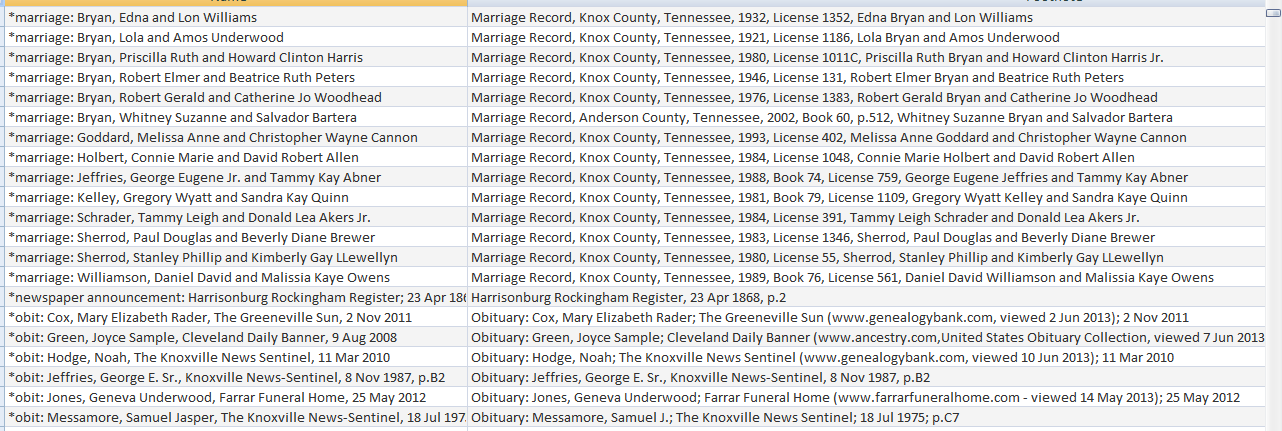
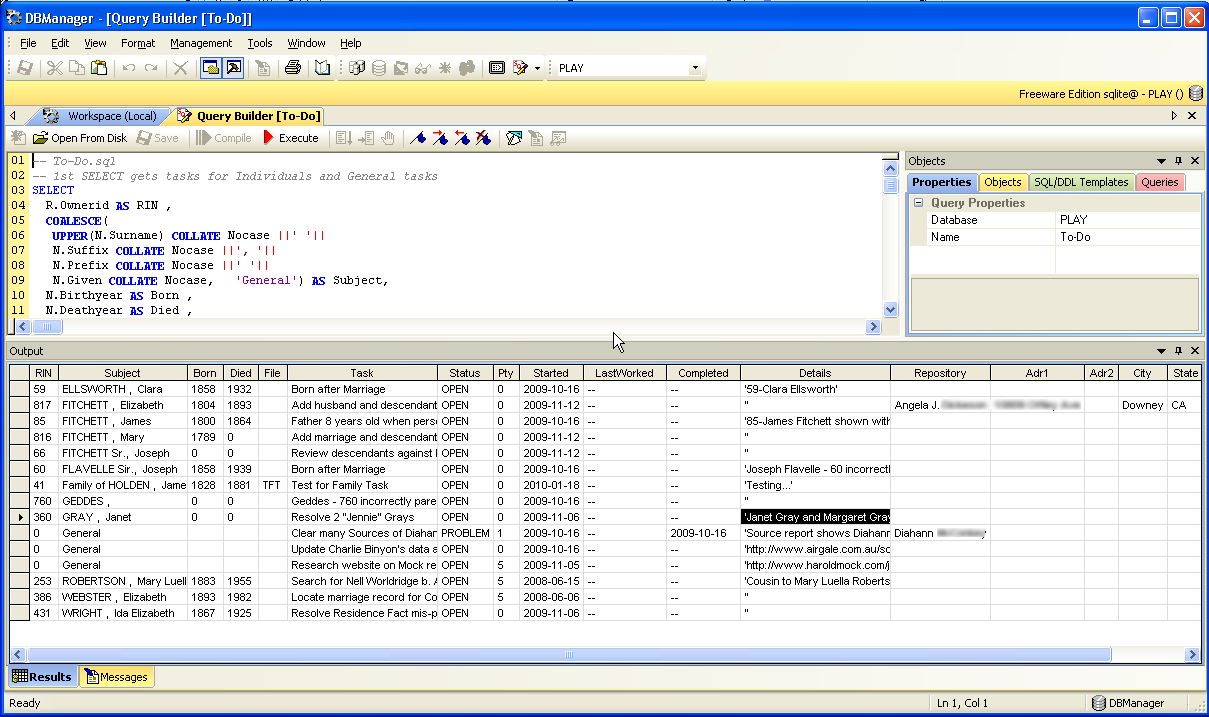
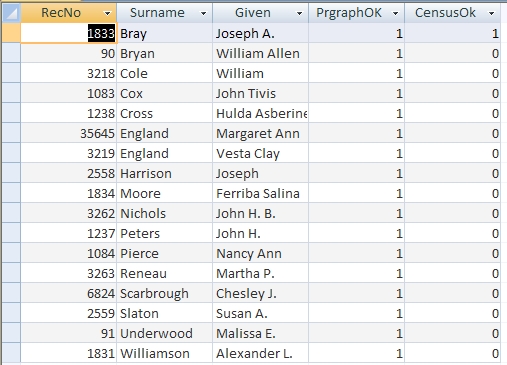
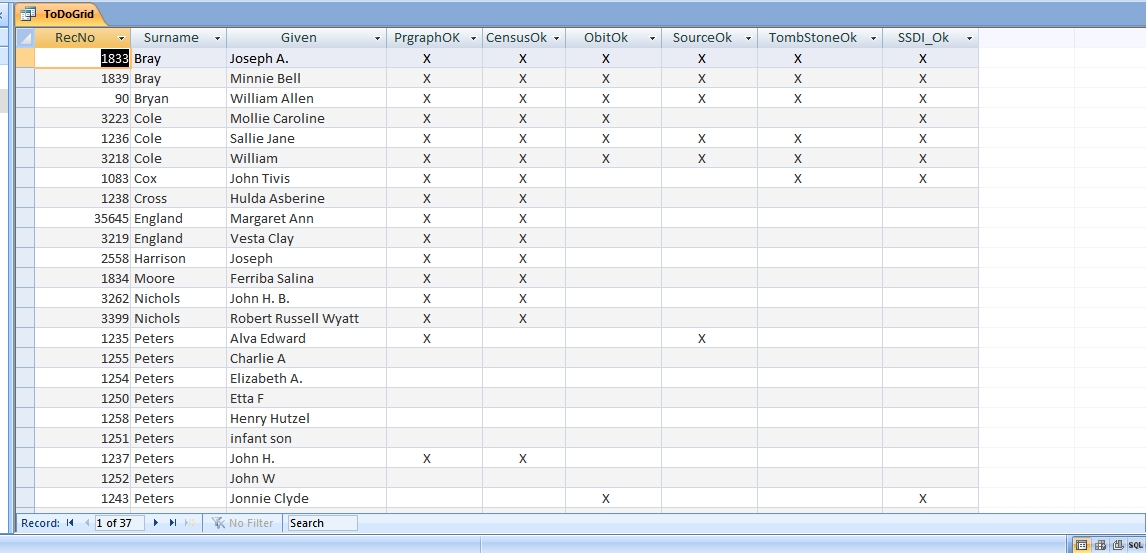

DaiyuHurst
17 September 2018 18:58:30
Oddly, I did not see the last paragraph describing this.