Description
Sharing of facts was a new feature added with RootsMagic 4. A Person or Family in the database (a Principal) is now able to share a fact with others either in a tree in the database file by linking to them or with those not in a tree in the file by indicating name only. Those people sharing the event with the Principal are each assigned a role in that fact/event.
Reporting and other capabilities within the program relative to shared facts haven’t yet been fully developed (as of current version RM 4.0.7.1). However, the following SQL code can be run against the database in order to obtain that information, as well as relevant fact and Principal data:
![]() and compatible with RM4- #RM7 and #RM8
and compatible with RM4- #RM7 and #RM8
-- People Who Share A Fact with a Principal List -- created by romermb on 10 Mar 2010 -- Individual Facts, Person Sharing Fact in Tree in File SELECT WitnessTable.PersonID AS RIN, NameTable.Surname COLLATE NOCASE AS Surname, NameTable.Suffix COLLATE NOCASE AS Suffix, NameTable.Prefix COLLATE NOCASE AS Prefix, NameTable.Given COLLATE NOCASE AS Given, RoleTable.RoleName COLLATE NOCASE AS ROLE, FactTypeTable.Name COLLATE NOCASE AS Fact, NULL AS MRIN, NameTable1.OwnerID AS RIN1, NameTable1.Surname COLLATE NOCASE AS Surname1, NameTable1.Suffix COLLATE NOCASE AS Suffix1, NameTable1.Prefix COLLATE NOCASE AS Prefix1, NameTable1.Given COLLATE NOCASE AS Given1, NULL AS RIN2, NULL AS Surname2, NULL AS Suffix2, NULL AS Prefix2, NULL AS Given2 FROM WitnessTable LEFT OUTER JOIN NameTable ON WitnessTable.PersonID = NameTable.OwnerID LEFT OUTER JOIN RoleTable ON WitnessTable.ROLE = RoleTable.RoleID LEFT OUTER JOIN EventTable ON WitnessTable.EventID = EventTable.EventID LEFT OUTER JOIN FactTypeTable ON EventTable.EventType = FactTypeTable.FactTypeID LEFT OUTER JOIN NameTable AS NameTable1 ON EventTable.OwnerID = NameTable1.OwnerID WHERE WitnessTable.PersonID <> 0 AND EventTable.OwnerType = 0 AND NameTable.IsPrimary = 1 AND NameTable1.IsPrimary = 1 UNION ALL -- Family Facts, Person Sharing Fact in Tree in File SELECT WitnessTable.PersonID AS RIN, NameTable.Surname COLLATE NOCASE AS Surname, NameTable.Suffix COLLATE NOCASE AS Suffix, NameTable.Prefix COLLATE NOCASE AS Prefix, NameTable.Given COLLATE NOCASE AS Given, RoleTable.RoleName COLLATE NOCASE AS ROLE, FactTypeTable.Name COLLATE NOCASE AS Fact, FamilyTable.FamilyID AS MRIN, NameTable1.OwnerID AS RIN1, NameTable1.Surname COLLATE NOCASE AS Surname1, NameTable1.Suffix COLLATE NOCASE AS Suffix1, NameTable1.Prefix COLLATE NOCASE AS Prefix1, NameTable1.Given COLLATE NOCASE AS Given1, NameTable2.OwnerID AS RIN2, NameTable2.Surname COLLATE NOCASE AS Surname2, NameTable2.Suffix COLLATE NOCASE AS Suffix2, NameTable2.Prefix COLLATE NOCASE AS Prefix2, NameTable2.Given COLLATE NOCASE AS Given2 FROM WitnessTable LEFT OUTER JOIN NameTable ON WitnessTable.PersonID = NameTable.OwnerID LEFT OUTER JOIN RoleTable ON WitnessTable.ROLE = RoleTable.RoleID LEFT OUTER JOIN EventTable ON WitnessTable.EventID = EventTable.EventID LEFT OUTER JOIN FactTypeTable ON EventTable.EventType = FactTypeTable.FactTypeID LEFT OUTER JOIN FamilyTable ON EventTable.OwnerID = FamilyTable.FamilyID LEFT OUTER JOIN NameTable AS NameTable1 ON FamilyTable.FatherID = NameTable1.OwnerID LEFT OUTER JOIN NameTable AS NameTable2 ON FamilyTable.MotherID = NameTable2.OwnerID WHERE WitnessTable.PersonID <> 0 AND EventTable.OwnerType = 1 AND NameTable.IsPrimary = 1 AND NameTable1.IsPrimary = 1 AND NameTable2.IsPrimary = 1 UNION ALL -- Individual Facts, Person Sharing Fact Not in Tree in File SELECT NULL AS RIN, WitnessTable.Surname COLLATE NOCASE AS Surname, WitnessTable.Suffix COLLATE NOCASE AS Suffix, WitnessTable.Prefix COLLATE NOCASE AS Prefix, WitnessTable.Given COLLATE NOCASE AS Given, RoleTable.RoleName COLLATE NOCASE AS ROLE, FactTypeTable.Name COLLATE NOCASE AS Fact, NULL AS MRIN, NameTable.OwnerID AS RIN1, NameTable.Surname COLLATE NOCASE AS Surname1, NameTable.Suffix COLLATE NOCASE AS Suffix1, NameTable.Prefix COLLATE NOCASE AS Prefix1, NameTable.Given COLLATE NOCASE AS Given1, NULL AS RIN2, NULL AS Surname2, NULL AS Suffix2, NULL AS Prefix2, NULL AS Given2 FROM WitnessTable LEFT OUTER JOIN RoleTable ON WitnessTable.ROLE = RoleTable.RoleID LEFT OUTER JOIN EventTable ON WitnessTable.EventID = EventTable.EventID LEFT OUTER JOIN FactTypeTable ON EventTable.EventType = FactTypeTable.FactTypeID LEFT OUTER JOIN NameTable ON EventTable.OwnerID = NameTable.OwnerID WHERE WitnessTable.PersonID = 0 AND EventTable.OwnerType = 0 AND NameTable.IsPrimary = 1 UNION ALL -- Family Facts, Person Sharing Fact Not in Tree in File SELECT NULL AS RIN, WitnessTable.Surname COLLATE NOCASE AS Surname, WitnessTable.Suffix COLLATE NOCASE AS Suffix, WitnessTable.Prefix COLLATE NOCASE AS Prefix, WitnessTable.Given COLLATE NOCASE AS Given, RoleTable.RoleName COLLATE NOCASE AS ROLE, FactTypeTable.Name COLLATE NOCASE AS Fact, FamilyTable.FamilyID AS MRIN, NameTable1.OwnerID AS RIN1, NameTable1.Surname COLLATE NOCASE AS Surname1, NameTable1.Suffix COLLATE NOCASE AS Suffix1, NameTable1.Prefix COLLATE NOCASE AS Prefix1, NameTable1.Given COLLATE NOCASE AS Given1, NameTable2.OwnerID AS RIN2, NameTable2.Surname COLLATE NOCASE AS Surname2, NameTable2.Suffix COLLATE NOCASE AS Suffix2, NameTable2.Prefix COLLATE NOCASE AS Prefix2, NameTable2.Given COLLATE NOCASE AS Given2 FROM WitnessTable LEFT OUTER JOIN RoleTable ON WitnessTable.ROLE = RoleTable.RoleID LEFT OUTER JOIN EventTable ON WitnessTable.EventID = EventTable.EventID LEFT OUTER JOIN FactTypeTable ON EventTable.EventType = FactTypeTable.FactTypeID LEFT OUTER JOIN FamilyTable ON EventTable.OwnerID = FamilyTable.FamilyID LEFT OUTER JOIN NameTable AS NameTable1 ON FamilyTable.FatherID = NameTable1.OwnerID LEFT OUTER JOIN NameTable AS NameTable2 ON FamilyTable.MotherID = NameTable2.OwnerID WHERE WitnessTable.PersonID = 0 AND EventTable.OwnerType = 1 AND NameTable1.IsPrimary = 1 AND NameTable2.IsPrimary = 1 ORDER BY 2, 3, 4, 5, 6, 7, 10, 11, 12, 13, 15, 16, 17, 18
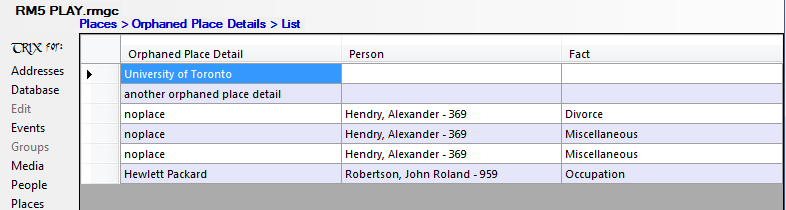

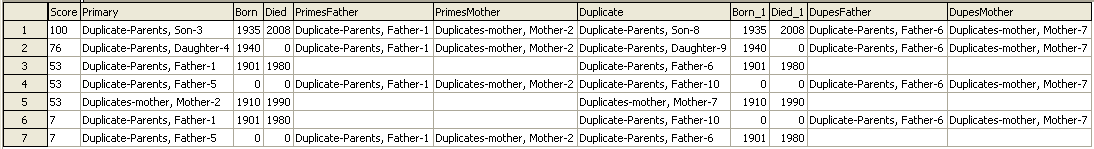
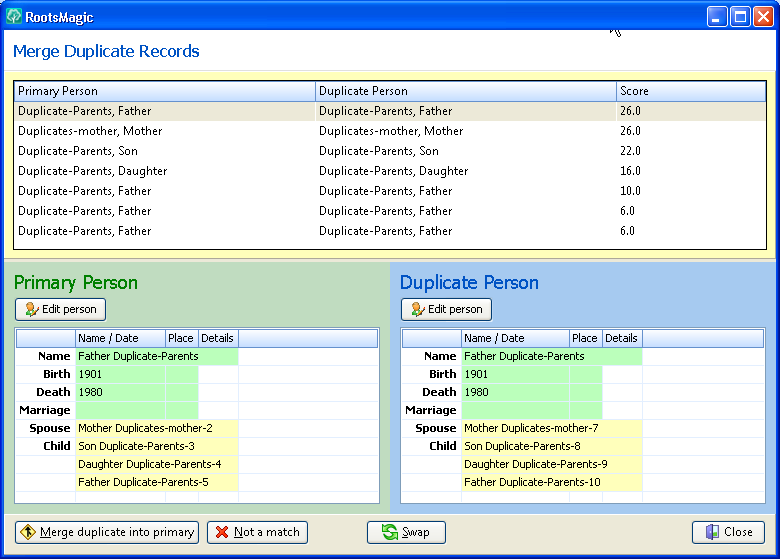
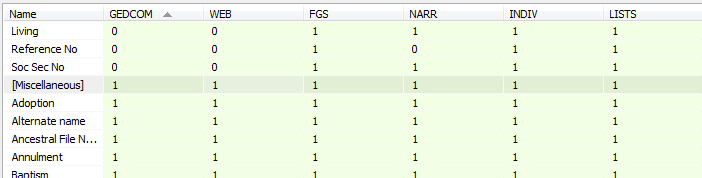
ve3meo
18 May 2011 12:01:18
If you are content with the raw date data, it is probably not a big deal to add a date column; decoding the raw data into more human readable form is. You can see what’s involved on the Date Decoder page. I wonder if one of the Lifelines queries might answer your needs – they include decoded dates and shared events. Copy and paste results into Excel or Calc and you can sort and filter.
Tom