| SubMenu1 | SubMenu2 | Description | Page | Query Name | Date Added | RMtrix |
|---|
Addresses | | | – | | | |
| Blank Names | | List Persons with Blank Names in the Address List — (a fault that may occur in a GEDCOM import). | Four Little Queries | blankname_in_addresslist | 2009-12-30 | Y |
| How used | | Lists all addresses in AddressTable and reports how they are used. | Addresses – How Used | AddressesHowUsed | 2012-08-17 | Y |
Correspondence | | | – | | | |
Database | | | – | | | |
| Copy without People | | Makes an empty Master from current database, preserving custom fact types and source templates, Places, Master Sources and associated Repositories and Addresses, and Place/Source Media | Depopulate but keep Customs, Places, Sources | CustomDatabaseShell | 2011-12-10 | |
| Copy to vanilla DB3 | | Clones a RM4/5 database without the RMNOCASE collation so that we’re free to do what we want to the data. Even works with RM but it might trip up on non-English alphabets. | Convert Database to NOCASE | RM#_CREATE_as_DB3_NOCASE | RM#_Copy_Data_to_DB3_NOCASE | 2011-12-09 | |
| Database tools… | | | | | | |
| Integrity check | | Explains why an integrity check is needed and how, using PRAGMA quick_check. | Check RootsMagic Database Integrity | Check RootsMagic Database Integrity | 2010-05-27 | |
| Integrity check | | PRAGMA integrity_check(integer); | | | | Y |
| Reindex | | REINDEX. N.B., for as long as a fake RMNOCASE collation is used, this REINDEX is needed for external operations on the database and must be followed by RM’s Rebuild Indexes on returning to work the database with RM. | | | | Y |
| Update Birth and Death Years | | Sets Birth and Death years as seen in the sidebar index and various other reports and displays to match the corresponding facts. NOT for use on RM4; requires RM5+ Rebuild Indexes after completion. | Rebuild Indexes and Update Birth and Death Years | UpdateBirthDeathYears | 2012-11-14 | Y |
| Clean | | Deletes unused rows from tables as reported by RMGC_Properties. May need checkbox options to select what tables are cleaned. RM4 & 5 are different | | TBD | | |
| Clean | | Deletes citations of non-existent Sources from database that manifest themselves in the Edit Persons screen as a citation (counted and checkmarked) but return nothing when opened. | Delete Phantom Citations – Query | Delete Phantom Citations | 2010-01-30 | |
| Clean | Delete Phantoms | Cleans out unused records from most tables, including phantom citations. Follow by RM Rebuild Indexes and Compact. | Delete Phantoms | DeletePhantoms | 2012-10-27 | Y |
| Compact | | VACUUM | | | | Y |
| Import | | | | | | |
| Import | Ancestry.com and FTM | Procedures involving Excel, text editor and SQLite queries to bring Ancestry hyperlinks, citations and images into RootsMagic that are otherwise lost on a straight GEDCOM import. | Ancestry.com and RootsMagic 5 | MergeAncestryURLsToFTM
Shrinking Verbose Master Sources from Ancestry.com | 2012-10-31 | |
| Export | | possible route to a control of Fact settings for GEDCOM export | | TBD | | |
| Backup… | | | | | | |
| Backup database | | | | | | |
| Backup database + media to RAR | | Backs up the database file along with all the media files referenced by it to one file. Uses the command versions of SQLite3 (free), WinRAR ($fee) and 7-Zip (free). The 7-Zip version produces a .rmgb file that RootsMagic can restore, media and database. | Backup Media with Database – RAR | RMfullbackup.bat | 2011-02-02 | |
| Backup database + media to ZIP | | Backs up the database file along with all the media files referenced by it to one file. Uses the command versions of SQLite3 (free), WinRAR ($fee) and 7-Zip (free). The 7-Zip version produces a .rmgb file that RootsMagic can restore, media and database. | Backup Media with Database – 7Zip | RMfullbackup.bat | 2011-02-02 | |
| Properties-Basic | | Reports in a list most of the values found in RM4’s File > Properties report; results can be exported to a file. | Database Properties List – Query | Database Properties | 2010-01-29 | Y |
| Properties-Extended | | As ‘Database Properties’ but with more detail and pointing out possible problem areas | RMGC_Properties – Query | RMGC_Properties | 2010-01-31 | Y |
| Properties-Count rows in tables | | Lists count of rows in each table — If not 22 tables listed, database has corruption | RMGC Tables Row Count | RMGC_TablesRowCount | 2010-05-26 | |
| Corrupt Database Recovery | | An outline of procedures that have been used with some success to recover a corrupted RootsMagic database. | Corrupt Database Recovery | Corrupt Database Recovery | 2012-03-10 | |
| People View Error | | An outline of procedures that have been used when People View throws error message “SQLite Error 1 – at most 64 tables in a join”. | People View Error – at most 64 tables in a Join | People View Error | 2012-03-19 | |
Edit | | | – | | | |
| Person | | | | | | |
| Person | Birth Year | Lists Individuals whose Birth Year from NameTable does not match that of the date for their Birth fact. | Birth Year Mis-Match | BirthYearMisMatch | 2010-01-17 | Y |
| Person | Death Year | Lists Individuals whose Death Year from NameTable does not match that of the date for their Death fact. | Death Year Mismatch | DeathYearMismatch | 2010-06-04 | Y |
| Person | Last Edited | Queries to list and set Edit Dates. | Date Last Edited | Unnamed | 2013-01-25 | |
| Person | Set Living | Another version of a Set Living query. | Another version of a Set Living query | SetLivingFlag | 2011-07-04 | |
| Person | Set Living | A discussion of queries that can modify the Living flag. | Set Living Flag | SetLivingFlag | 2011-07-02 | |
| Person | Same day sort order | Re-orders all same day events of limited types to a natural order, e.g., Birth before Death | Dates – Same Day Sort Order | SortDateSameDayOrder | SortDateSameDayOrderCustom | 2011-12-19 | Y |
| Person | Copy fact to group | Copies a fact/event for a person to a Named Group of persons, along with the Sources but not the Media for the Fact. | Copy Fact to Group | CopyFact2Group | 2011-04-05 | |
| Person | Copy RIN to REFN | Variant of CopyFact2Group that copies a REFN fact to a group, substituting the target persons’ PersonID’s or RIN for that of the source person. | Copy RIN to REFN | CopyRINtoREFN | 2011-06-29 | |
| Person | Convert sharable facts | List and convert events having key properties in common to shared events. Especially useful on imports from Legacy Family Tree in which events were copied to multiple persons. | Sharable Events – Find and Convert to Shared | SharableFacts2 | SharableEvents-Convert | 2011-12-12 | Y |
Facts | | | – | | | |
| Names – Add Married | | Inserts an Alternate Name of type “Married” for female “Wife” spouses in a “Family” where no Alternate Surname matches the male “Husband’s” and a (family) Marriage fact exists. | Names – Add Married | Name-Add_Married | 2012-11-26 | Y |
| Add Marriage to Couples Without | | Adds a Marriage event to any couple (family) in a database that does not have this fact already. | Event – Add Marriage to Couples Without | Event-Add_Marriage | 2013-01-16 | |
| Merge | | Discussion of techniques used to copy Description from one type of event to another and the beginning of a more complex merging of near duplicate events | Events – Merge | Unnamed | 2013-02-13 | |
| Non-Privatized SSNs | | Finds SSN facts that have not been set to Private. | WebTrees Website – Pre-Processing Tools using SQLite in Visual Basic et al | RMSanity.exe | 2012-02-06 | |
| Shared Events with missing witnesses | | A fact may show that it is shared with someone whose name is missing. This query lists such facts with the names of the principals and the RINs of the missing witnesses. | Shared Events With Missing Witnesses | TraceHeadlessWitnesses | 2011-12-10 | Y |
| Sort Order Problems | | Conecptual discussion and scripts to find undated or same date events that are reported by RM in an unnatural order. | Facts – Sort Order Problems | FactOrderTable, SortOrderProblems | 2013-01-07 | |
| Split Shared | | Convert shared events to individual events for compatibility on export to 3rd party software. Split | Unshare | Undo | Hide Tracks | Facts – Split Shared to Individual | Facts-SplitSharedToIndiv | Facts-Unshare |Facts-Split-Undo | Facts-Split-HideTracks | 2012-12-19 | Y |
Fact Types | | | – | | | |
View current outputs;
Set all to GEDCOM;
Snapshot current;
View snapshot outputs;
Restore from snapshot;
Delete snapshot | | Lists the Include settings for all fact types. Sets all fact types to be included in GEDCOM and drag’n’drop. Stores a snapshot of all settings for fact types in an extra table in the database. Lists the include settings stored in the snapshot. Restores all settings for fact types from the snapshot. Deletes the extra table storing the snapshot from the database. | Fact Inclusion Controls | | 2012-03-12 | Y |
File | | | – | | | |
| Open | | Open Windows Explorer browser on *.rmgc files. | | | | Y |
| Open Recent | | | | | | |
| Search for Files | | | | | | |
| Close | | | | | | |
| Copy | | | | | | |
| Exit | | | | | | Y |
Functions | | | – | | | |
| | Decodes most of the possible formats found in RM4 Date fields of the form Da+nnnnnnnn.x+nnnnnnnn.x | Date Decoder | DateDecoder | 2010-01-21 | |
| | For encoding to SortDates, dates with optional RM modifiers and decoding same. | Dates – SortDate Algorithm | SortDateDecodeDev | 2012-11-03 | |
Groups | | | – | | | |
| | Top page for a collection of queries for refreshing Named Groups | Named Group Refresh | Refresh – various | 2011-11-26 | |
| Ancestors | | Provides a manual refresh for a specific Named Group, i.e., the ancestors of a specified person. | Ancestors Named Group | AncestorsGroup | 2011-11-23 | |
| Ancestors + Collateral Lines | | The RMSplit C# program below allows you to create a group in RootsMagic5 which contains a selected person, their ancestors, and a selected number of “leaves” (collateral lines us a given depth). | SplitTree | Rmsplit | 2011-01-03 | |
| Census needed | | Builds or refreshes a group of persons whose lifetime probably spanned a user-defined Census Year and who had some event in the user-defined jurisdiction but not a Census fact for that year. | Census Needed – Named Group | CensusNeededGroup | CensusNeededGroup2 | 2011-11-26 | |
| Mark/Unmark Lists | | Marks or Unmarks members of a group according to a list; equivalent to memorising the checkboxes in RootsMagic Explorer for re-use. | Named Group – Mark or Unmark List refresh | Group Unmark List Refresh | Group Mark List Refresh | 2011-11-27 | |
| | | | | | |
Media | | | – | | | |
| Compare and Attach | | Compares RM MultiMedia report to contents of a folder for review and generates a GEDCOM which on import attaches all unlinked items to the Media Gallery. Excel workbook, not SQLIte. | Media Comparison & Attach Utility | RM-Import-Unlinked-Media | 2013-01-19 | |
| Copy from Shared Facts to Sharee Personal | | Generates Personal mediatags from shared events’ media for non-Principal sharees. | MediaTags – Copy Shared Facts Media To Sharee Personal | MediaTags-CopySharedFactsMediaToShareePersonal | 2012-12-27 | Y |
| Delete Personal having Fact Duplicates | | Deletes media tags from Person where a duplicate exists in a fact. | MediaTags – Delete Personal Having Fact Duplicates | MediaTags-DeletePersonalHavingFactDupes | 2012-12-28 | Y |
| Delete Unused | | Deletes records from MultiMediaTable not tagged by any Person, Family, Fact, Place, Source or Citation. | Media – Delete Unused | MediaDeleteUnused | 2013-01-21 | Y |
| Duplicates | | Series of queries to list duplicate media file names in the Media Gallery and list duplicate links to items in the Gallery. Repairs a specific case of duplicate file names as an example; repairs all cases of duplicate links. | Media Repair Queries | MediaRepair | 2010-12-14 | |
| List uses | | Complete listing of all users of media in the Gallery, more complete and navigable than what is provided in RM 4.1.2.1 | Media Users List Query | Media Users List | 2011-11-09 | Y |
| Files usage | | Lists files under the RM Multimedia default folder and flags those used by the RM database; helps to ensure that files are used. | Scrapbook Files Status | ScrapBookFilesStatus | 2011-03-13 | |
| Update Media Paths | | A SQLite equivalent to RootsMagic’s own Search & Replace function on “Multimedia filenames” in the “Field to search” selection but with no programming constraints | Update Media Paths | Update Media Paths | 2012-01-11 | |
| Missing Media | | Lists those image files that have not been opened by RM, hence nothing in the thumbnail field. With comments leading to other references. | Missing Media | | 2012-01-15 | |
| Preserve Captions et al from RM4 to RM5 | | This series of queries and related Windows commands revises a RM4 database and makes copies of the multiply-linked files so that the update to RM5 will preserve all the metadata. | Media – Preserve Captions et al from RM4 to RM5 | RM4-MultiLinkedMediaDuplicationPreRM5 | 2012-01-31 | |
| Sync Image File Metadata | | Compare EXIF, IPTC, XMP metadata stored in image files to the Caption, Description and other metadata stored in a RootsMagic 5 database for image files linked to its Media Gallery and copy between the files and the database. | Media Metadata, Read, Write, Compare with Picasa | RM5comparePicasa.bat
ImportPicasaDescriptions.sql
RM5copyMetadataToImageFileExifToolArgList.sql
RM5copyMetadataToImageFileExifToolArgList.bat
RM5copyMetadataToRM.sql
RM5copyMetadataToRM.bat | 2012-01-17 | |
| Broken Links; Unused Items; Duplicate Items | | Finds broken media links using an extension in Visual Basic.
Finds media items in the Media Gallery that are not tagged to anything in the database.
Finds media items that have been attached more than once to the Media Gallery | WebTrees Website – Pre-Processing Tools using SQLite in Visual Basic et al | RMSanity.exe | 2012-02-06 | |
| Media Type Reset | | Sets the Media Type value for each media file to one of the four types: Image, File, Sound, Video, according to the file extension. | Media Type Reset | MediaTypeReset | 2012-12-04 | Y |
People | | | – | | | |
| Merge | Fast Duplicate Name Search | Lists duplicate name pairs with a weighted score indicating degree of match. On a large database, produces results in 4.5 minutes similar to what RootsMagic 4’s Duplicate Search Merge tool does in 45 min. | Duplicate Name Search – query | DuplicateNameSearch | 2010-02-23 | Y |
| Merge | Mark unmerged not a problem | Copies all unmerged pairs from the results of RM4’s Duplicate Search Merge Tool to RM4’s ExclusionTable so that they will not reappear in subsequent runs of Duplicate Search Merge. | Duplicate Search Merge Database | MarkNotProblem | 2010-02-21 | |
| Delete Many | Delete by Color Code Delete by Named Group | Delete all people color-coded RED (or other color by editing the query). Follow with Delete Phantoms. Delete all people belonging to a Named Group (edit the query to the group ID). Follow with Delete Phantoms. | Delete Many | DeleteByColorCode DeleteByNamedGroup | 2012-10-27 | |
| Phantom Spouses – Unnamed & childless | | List or delete phantom spouses (PersonID=0 in FamilyTable and childless) as from Ancestry.com via FTM2012. | Phantom Spouses – Unnamed and childless | Unnamed | 2013-03-14 | |
Places | | | – | | | |
| County Check | | There are four Internet sites that RM5’s County Check is set to call for maps and other information. | County Check | – | 2011-12-10 | |
| Unused Places | | List of unused Places | Four Little Queries | UnusedPlaces | 2009-12-30 | Y |
| Place Details | | Lists Places having Place Details | Four Little Queries | PlacesDetails | 2009-12-30 | Y |
| Place Details with Facts | | Returns all Places with Place Details and the Persons or Families (couples) and their Facts, including Shared events, using the Place Detail. | Facts Having Place Details – Query | FactsHavingPlaceDetails3 | 2010-01-16 | |
| Place Details without a Place | | One query lists all Place Detail rows from PlaceTable for which there is no master Place. Another deletes such rows. | Place Details without a Place | Place Details without a Place | 2012-01-30 | Y |
| Convert to Place Details | | Combo of SQLite queries and RM4 edits of Place List beats having to edit every fact/event to split a Place into Place and Place detail; otherwise, wait for the RootsMagician! | Places to Place Details Conversion | Places to Place Details Conversion | 2011-11-16 | |
| Convert Place + Place Detail to Place | | The opposite direction is much easier. Needed for export to GEDCOM for third party apps that do not support Place Detail. | Convert Place + Place Detail to Place | Convert Place + Place Detail to Place | 2012-01-22 | |
| Frequency of Use | | Lists total number of events and the maximum user of each place. | Places – Frequency of Use | Place_Frequency | 2013-03-25 | |
| Orphaned Place Details | | Finds Place Details that have no owner Place. | WebTrees Website – Pre-Processing Tools using SQLite in Visual Basic et al | RMSanity.exe | 2012-02-06 | |
| Parse and Recombine Names | | Collection of queries to parse the 4-part comma-delimited Standardized place names and place the first 3 parts in the regular Name field and the first 2 parts in the Abbreviated field. | Place Names – parse and recombine | PlaceCommaParse
PlaceParse
PlaceAbbrevUpdate
PlaceNameUpdate | 2013-02-17 | |
| Recombine Fractures from FTM2012 | | Recombines places from Ancestry.com having the “/” in the name which get split in FTM2012 into Place Name and Event Description. | Places – Recombine Fractures from FTM 2012 | Places-RecombineFTMfractures | 2013-03-22 | |
Reports | | | – | | | |
| Format | | | | | | |
| Format | Paragraphing | Removes CR/LF characters around custom fact sentences and person/family/alt name/fact notes and adds CR/LF pairs to ends of notes except the last, for first cut batch paragraphing. | Paragraphing | Paragraph-Strip | Paragraph-Add | 2011-12-22 | Y |
| Format | Strip footnote line feeds | This query strips extraneous Carriage Returns from the end of the Footnote sentence template for the Source Template “Vital Records (state-level, online derivatives)” which cause unwanted white space in reports. | Source Templates | Fix Extra Line Feeds in Footnote | 2011-10-02 | |
| Format | Narrative, Jerry Bryan Trick | Causes Narrative Descendant reports to output childless, spouseless children in their own generation, along with their married or parental siblings. | Reports, Narrative, Jerry Bryan Trick | DummyFamily-Add
DummyFamily-Delete | 2012-01-15 | |
| Format | Places – first name exploit for improved narratives | To mitigate repetition of full place names, changes the default sentence templates to use [Place:first] instead of [Place] and then goes on to generate custom sentence templates or modify existing ones for all first instances of a place in each person’s chronology to use [Place] instead of [Place:first] | Places – first name exploit for improved narratives | Places-FirstNameExploit | 2013-03-30 | |
| My Lists | | | | | | |
| My Lists | Ahnentafel 64 generations | Every direct line ancestral RIN list for one or all persons in the database with the Ahnentafel number of the last person in each line, to 64 generations, exceeding RM’s 32 gen limit on the number. Also shows all lines, not just those of parents selected for display in RM’s main Views. | Ahnentafel 64 generations | Ahnentafel-64 | 2012-01-13 | |
| My Lists | All facts | List all the Individual, Family and Shared Facts/Events for all persons in a database. A complex query using UNION ALL, COUNT() and GROUP BY, constants and NULL to assemble multiple SELECTs in one big result. | Pulling Together All the Events for An Individual | AllFacts4Persons | 2010-01-06 | |
| My Lists | Begatters | An optional extension to AllFacts4Persons or standalone. Having a Child as an event for the Father and the Mother. | Births of children as facts | PersonsBegatChildren | 2010-01-14 | |
| My Lists | Direct Ancestors | Lists all the ancestral lines for a given RIN | Ancestors Query | Ancestors | 2011-11-23 | |
| My Lists | DNA | Two queries that list the test results in a format suitable for easy review and copying and pasting into other applications. RM4.1.1.4 provides no DNA report. | DNA Test results list | DNA_mtDNA_locationslist | DNA_Y-STR_markerslist | 2011-06-18 | |
| My Lists | Facts shared with persons in database | Lists people who share a fact with a Principal, as well as relevant fact and Principal information. | People Who Share a Fact with a Principal List – Query | People Who Share a Fact with a Principal | 2010-03-10 | Y |
| My Lists | Facts shared with persons NOT in database | Lists people who share a fact with a Principal, but who aren’t in a tree in the database file, as well as relevant fact and Principal information. | People Who Share a Fact with a Principal, But Who Are Not in a Tree in the File List – Query | People Who Share a Fact with a Principal, But Who Are Not in a Tree in the File | 2010-02-26 | Y |
| My Lists | Geo-Lifelines | Have you ever wished to be able to look at all the facts in your family tree database that happened within a day’s horseride of a certain location? This adaptation of the LifeLines query helps you view your events for any geographic area in addition to looking at the lifeline of any person in your database. | Geo-Lifelines Query | Geo-Lifelines | 2010-08-31 | |
| My Lists | LifeLines | Lists all events for all persons whether in a database tree or not, including shared facts, date, fact detail, site and place, MRIN, other parties, and duplication indicator. Sorted by RIN and Sort Date. With the right SQLite manager, can filter results for one person. | LifeLines – Query | LifeLines | 2010-03-15 | |
| My Lists | Map Events (KML) | This query helps you plot events from your RootsMagic database on Google Maps, Google Earth, and Bing Maps, provided there are geo-coded Places and Place Details (sites) in your database. | MapEvents-KML query | MapEvents-KML | 2010-09-03 | |
| My Lists | Multiple spouses | Lists persons with multiple spouses in descending number – may flag a data problem | Multiple Spouses query | Multi-spouses | 2010-08-23 | Y |
| My Lists | Nameless witnesses to shared facts | Report on the role, event and owner or principal of the shared event for which a witness or sharee is no longer a person in the database. | Shared Events With Missing Witnesses | TraceHeadlessWitnesses | 2011-12-09 | Y |
| My Lists | Non-Proven | List non-proven events | Report Non Proven | Proven | 2013-03-28 | |
| My Lists | To-Do Grid | A Query for a To Do List in a Grid Format – using the REFN to assign status for paragraphing and census. Versions for both SQLite directly and MS Access via SQLODBC. | A Query for a To Do List in a Grid Format | MyToDoList | 2011-07-07 | Y |
Repositories | | | – | | | |
Research | | | – | | | |
Search | | | – | | | |
| Name | | Produces a list of names that match or sound like specified names, similar to RM4’s NameFind. | Name Find query | NameFind | 2011-11-21 | |
| Surname | | List Persons with specified Surnames. — Example of creating a SQL View or Virtual Table and the explicit use of COLLATE NOCASE to override the RMNOCASE collation defined for certain fields and embedded in the RootsMagic application. | Four Little Queries | selected_surnames | 2009-12-30 | |
| Search & Replace | | Discussion and examples of how you can search (filter) using any SQLite manager and replace found values with revised ones using SQLiteSpy. | Search & Replace | Search&Replace | 2010-11-09 | |
Sources | | | – | | | |
| Source List | | About as close as we can get to a RM4 Source List Report presented in tabular form with which the results can be sorted and filtered with relative ease. | Source List Query | Source List | 2011-11-05 | Y |
| Source Details | | Lists Source Names along with Source Detail field names; illustrates principles applicable to Master Source fields and other XML-like columns. | Source Detail View (Parsing XML) | Source Detail View (Parsing XML) | 2011-06-06 | |
| Citations | | Lists all citations in the database from which citations of non-existent sources (‘phantoms’) and citations for non-existent events or persons (‘headless’) can be found, along with other useful information such as all citations per source. | All Citations – Query | AllCitations | 2010-01-30 | |
| Citations | | Lists all source names cited for a person in descending order of the count of duplicate citations – a help in finding and resolving duplicate citations after merging. | All Citations & Dupes Count – Query | AllCitations+Dupes | 2010-07-08 | |
| Citations, Invisible | List Convert | Lists citations for Primary Name as imported from Ancestry.com, FTM, et al but hidden in RM.
Converts such invisible citations to visible Person citations. | Citations Invisible Revealed | Citations, Invisible – List
Citations, Invisible – Convert to Personals | 2012-09-10 | Y |
| Sources by Template | | Lists Sources associated with Source Templates, as well as an extension to Citation details. Free-Form templates are excluded since they’re not included in SourceTemplateTable. | Source Template List – Query | SourceTemplateListWithCitationDetails2.sql | 2010-02-13 | |
| Make Built-in TemplatesEditable | | Converts Sources using uneditable, built-in templates to using editable copies. | Source Templates | SrcTmpltsConvert | 2011-10-02 | |
| Revert Editable Templates to Built-in | | Reverts Sources modified by SrcTmpltsConvert to using uneditable, built-in templates. | Source Templates | SrcTmpltsRevert | 2011-10-02 | |
| Source Template Field Count | | Lists the total number of fields used in a source template and the number of fields in its footnote sentence template as a measure of complexity. | Source Templates – Field Count | SourceTemplates-FieldCount | 2013-04-08 | |
To-Do | | | – | | | |
| | Lists uncompleted To Do tasks for Individuals, Families and General; can be readily modified to filter or sort by surname, priority, repository, etc. | RM4 To Do List | To-Do (was To-Do4Persons) | 2010-01-18 | Y |
Tools | | | – | | | |
| WebTags – Make from Ancestry.com Comments | | Creates a Citation WebTag for each citation having an URL beginning the Citation Comments field with “http://”. Not restricted to Ancestry.com downloads. | WebTags – from Ancestry.com and FTM | WebTags-MakeFromAncestryComments | 2012-12-10 | Y |
| WebTags – Consolidate | | Creates Person WebTags from Citation WebTags to consolidate all WebTags pertaining to a person under the WebTags button on the Edit Person Screen. | WebTags – Consolidate | WebTags-Consolidate | 2012-12-10 | Y |
| WebTags – Delete Duplicates | | Deletes perfectly duplicate WebTags as will occur if WebTags-Consolidate is repeated or other possible cause. | WebTags – Consolidate | WebTags-DeleteDuplicates | 2012-12-10 | Y |
| WebTags – Convert to Notes et al | | Append Person, Source and Citation WebTags to Person Notes, Source Comments and Citation Comments for passing through GEDCOM to other software. | WebTags – convert to Notes et al | WebTags_to_Notes | 2013-03-03 | |
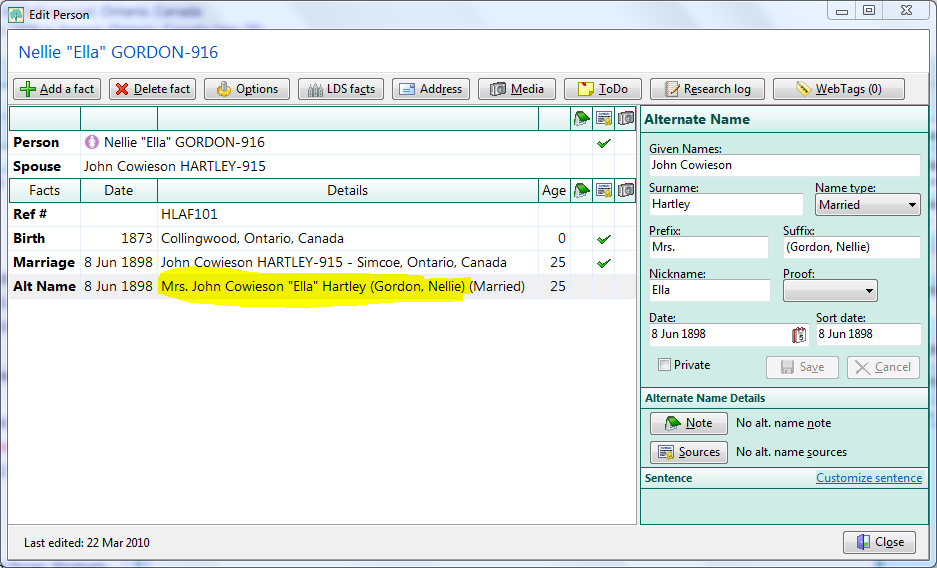
![]() compatible with RM5 to RM7
compatible with RM5 to RM7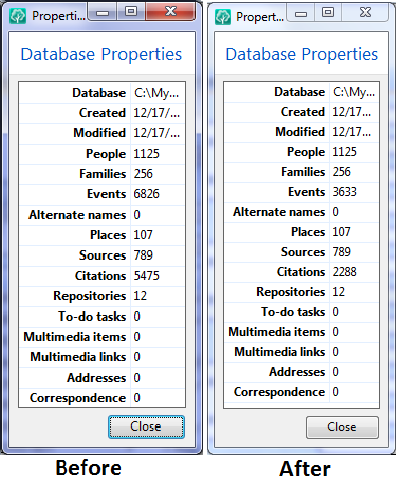
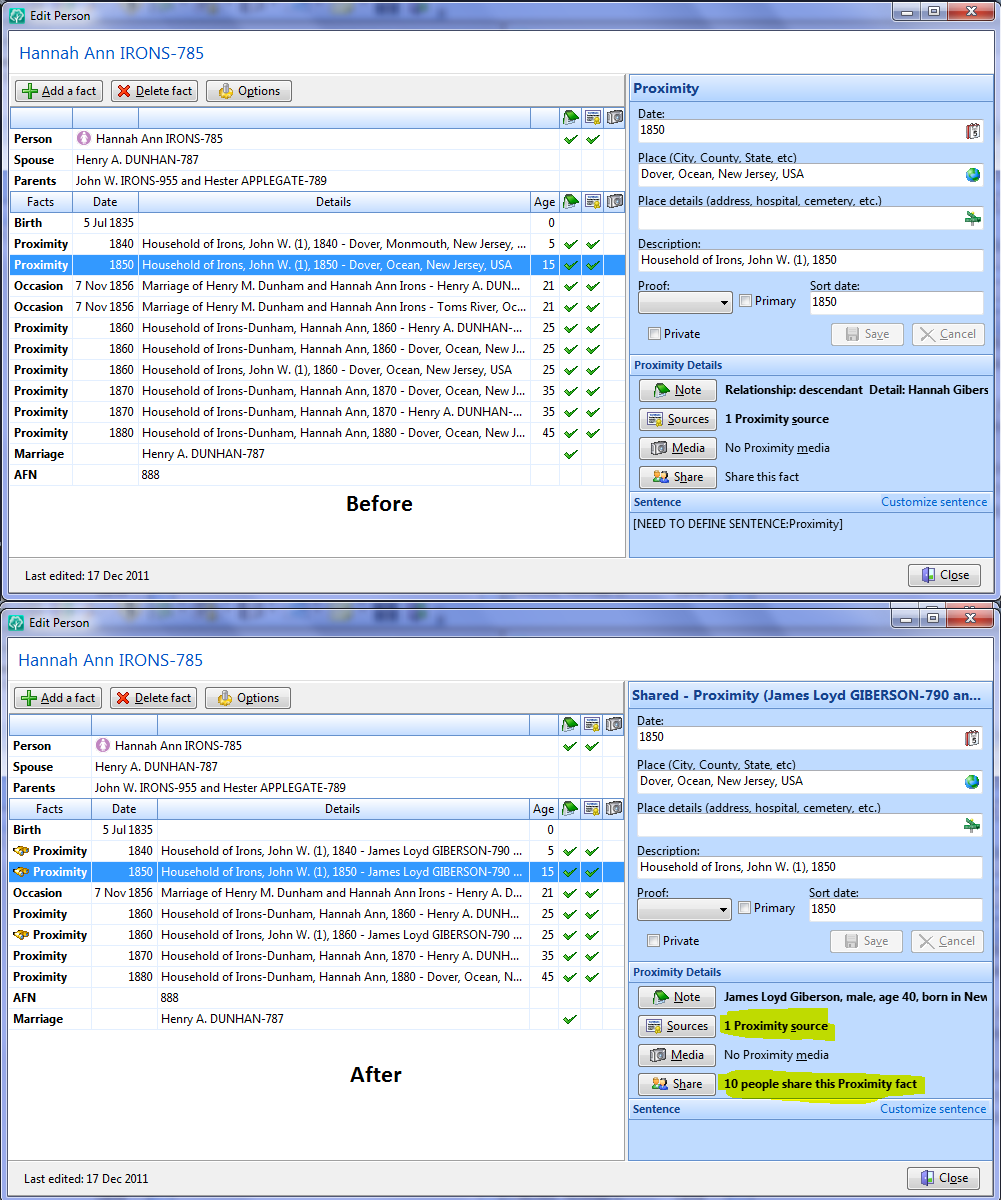
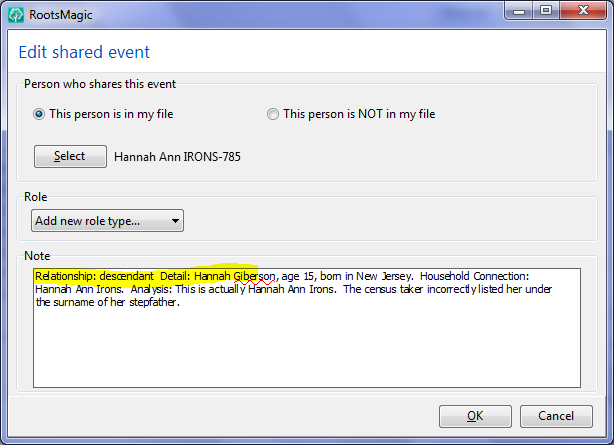


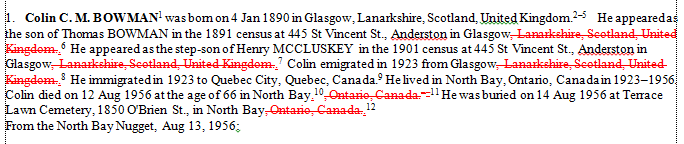
ve3meo
29 April 2013 04:27:21
I just ran it against a RM6 database created by importing the same Legacy 7.5 GEDCOM as in the example and it had the same dramatic effect on File Properties and produced shared events. Perhaps your database has highly similar events that differ just enough that the algorithm does not accept them as sharable.
Tom